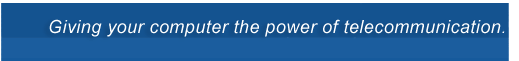|
Voicent Broadcast By Phone
provides ultimate scalability and reliability
for massive telephone voice broadcasting.
More enterprise solutions......
BroadcastByPhone
Enterprise Edition pricing is dependent on the follow factors:
1. Number of simultaneous calls
2. Number of Remote Clients
3. Number of Dialing Computers
1. Number of simultaneous calls
The maximum
number of simultaneous calls is determined by the number of "lines". If you use analog telephone lines, "line" refers to the physical phone line; if you use VOIP, "line" refers to the number of softphones started; if you use Skype, "line" refers to the number of Skype instances. The number of "lines" needed is determined by your call volume. Normally you can make one call per
minute. It includes the dialing, phone ringing, waiting for a human to pick up or for an answering machine beep, then playing your message and
hanging up. 2.
Number of Clients With Enterprise Edition,
you can run Voicent Application (Broadcast By Phone, Auto Reminder, or Agent
Dialer) and Voicent Gateway on different computers. The gateway runs on a
server and the application runs on a client.
Voicent Gateway is the actual component making telephone calls. Hence the
computer that runs the gateway has to be physically connected to the
telephone line. The application, on the other hand, can be run from anywhere
as long as it can be connected to the gateway computer through a local area
network (LAN) or through the Internet.
There is no limit on where you can run the client
application. However, the gateway does limit the number of simultaneous
access. For example, if you set up the gateway server on your company's
server room, you can run BroadcastByPhone from a desktop computer in your
office, or from a laptop computer while traveling, as long as they are not
connected to the gateway at the same time. 3. Number of computers that run
Voicent Gateway
The client application (BroadcastByPhone, AutoReminder,
or AgentDialer) can connect to any number of Voicent Gateways. The gateway
will allow the connection if it has an Enterprise Edition License (for
remote access) and the number of current connection does not exceed the
allowed maximum clients. If you are planning to use multiple gateways, each
computer requires an Enterprise Edition license. Example 1
Requirement:
You use the system for your church and the system is set
up at your church office. You need to send voice broadcasting from your
church office, but want to do it at your home also.
Recommended configuration:
You need Enterprise Edition with 1 remote client. The
enterprise edition enables remote access. Since you can access the gateway
from different locations at different time, you only need 1 remote client. Example 2
Requirement:
You share the system among 5 stations. The dialing computer is setup at a
server room. Most of the times, two people will use
the system simultaneously, and occasionally, 4 people will use the system
simultaneously.
Recommended configuration:
You need Enterprise Edition with
at least 4 remote clients. . Example 3
You have 50 branch offices in the US, and each office has
a 4-line BroadcastByPhone dialing system. If you want to utilize all these system for nation-wide
calling campaign (200 simultaneous phone calls).
Recommended configuration:
You need 50 4-Line Enterprise Edition licenses.
If your branch office do not use the system during
nation-wide campaign, each system only need 1 remote client license;
otherwise, you need 2 remote client license for all computers. |