Share This Post:
Create An Agent Profile
If your contact center has agents, then you’ll need to be familiar with how to create profiles for them. An Agent Profile is where you can assign things like Caller ID, Extensions, and more. To get started, on the main menu select Setup > Agent > Agent Profile and then click Add.
Agent Role
On this page you’ll be able to define important characteristics like the Agent Role. As you can see below, there are several options for what kinds of roles agents can fulfill.
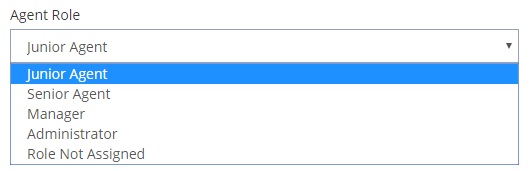
To view or edit the access that each agent role has, go to Setup > Agent > Agent Role.
Agent Caller ID
When creating an agent profile you also have the ability to specify the Caller ID that is associated with the agent. Before you can assign a Caller ID to an agent, you must first setup the Caller ID.
Agent Extension
If you’re using our Flex PBX, it’s important to assign your agents extensions so that people can easily access your agents directly, rather than waiting in a call queue. Before you can assign your agent an extension, you have to setup an pbx extension.
Share This Post:
