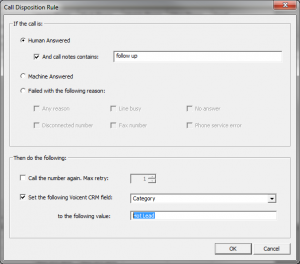Share This Post:
Set up call disposition rules for predictive campaigns
In the upcoming 9.1.0 release, you can setup call disposition rules for predictive campaigns that started from Voicent CRM. Here are the steps:
Step 1. Define and Start a Predictive Campaign
From Voicent CRM, choose Find from the main menu. Fill in the necessary info to define your campaign call list. From the search result window that displays the customer list, select Start Campaign > Predictive Campaign….
Enter the necessary info as usual.
Step 2. Define Call Disposition Rules
Click the Call Disposition… button, from the dialog window, click the Add… button to invoke the following window:
The example above show a rule that if the call notes contains “follow up”, then set the customer’s category to “Hot Lead”.
Share This Post: