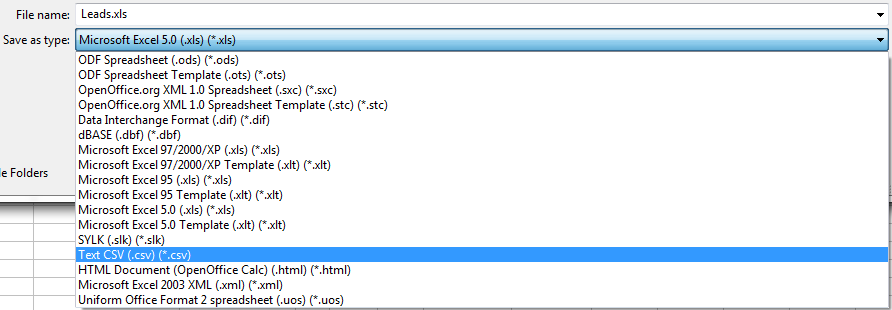Converting Excel to CSV File
To import your current call list from a spreadsheet file (such as a .xls file from Excel) to Voicent software you will need to have a csv file.
If you already have a csv file, you can move on to the next page.
For those of you who have an Excel file ready, you simply need to convert it to a csv file. To do that, you will need to:
- Open the Excel file
- Click the tab
- Click
- Change to a
- Once you click on you will have a second copy of your list in csv format