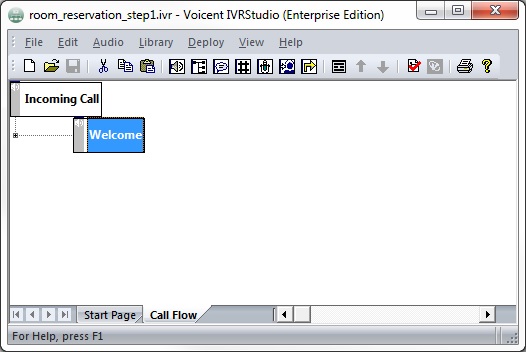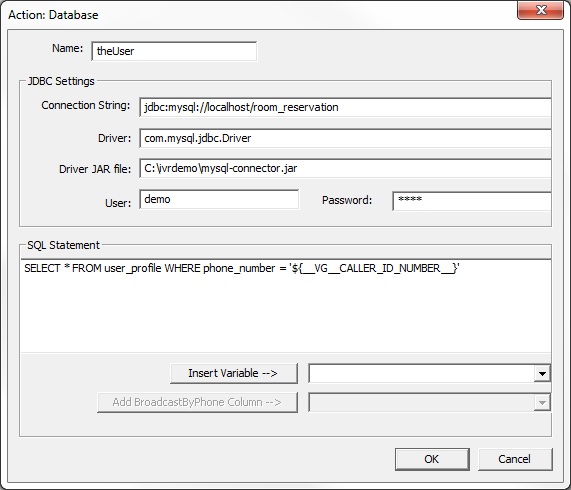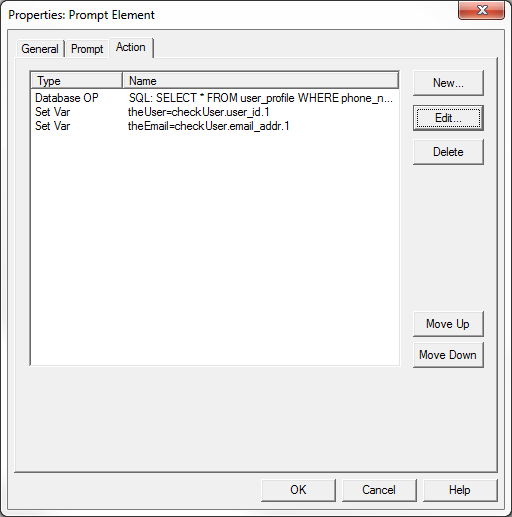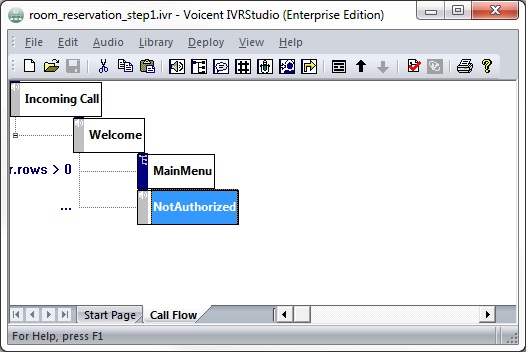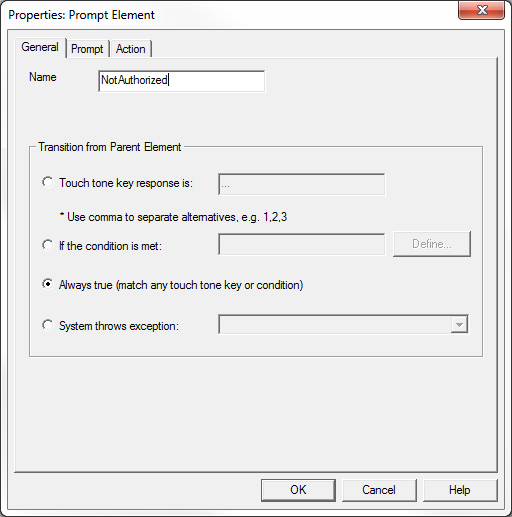Authenticate Callers
First, we are going to create a menu that checks the caller ID with a database.
Create Main Menu
Create an initial element, with a prompt, for callers. We are going to use this element to authenticate callers. Phone numbers have to be pre-registered in the database because callers are authenticated based on caller ID.
Authenticate Phone Number
To check the database, we will add an action to the initial element's properties. Create a Database Operation action for the element and enter in the SQL statement below:
Now that you have gotten information from the database, we need to save it. To access the returned information use:
. Where is the name of the Database Operation, is the name of the column in the database table, and
Save the user's phone number and email, as shown below.
If the phone number is in the database,
If the database does not contain this phone number, will return 0. Then the application will tell them to use an authorized phone number to call in.
Application So Far
To see the IVR application up until here, open in the package provided at the beginning of this lesson.