Action
An action is an activity an IVR
system carries out based on the IVR application. In IVR Studio,
there are four types of actions:
Create an
Action Actions can be created from the action
properties of an element. Right click on any element, select
Properties from the popup menu, select the action
tab, then click the New button. From the Choose Action
Type dialog window, select the proper action type.
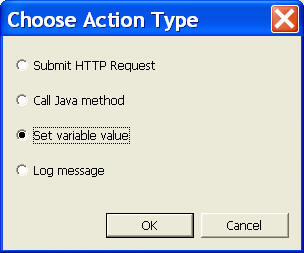
Actions can also be created when an element is created.
Action Execution
When an element becomes active, all actions are executed first
before prompts are played.
The order of execution is the same as the order of actions in the
element properties definition. The order is important since only
later actions can access action return variables of its previous
actions. For example, if an action fetches a caller's bank account
balance from a database, the next action can then check whether
there is sufficient funds in the account. |