5.3 Use
Column Variable
Here we use the column variable to control the call flow.
Set Transition
Condition for Home Element
Select Home element, click the properties button on the
program toolbar, enter the following condition: '${Type}' ==
'home'. You can click the Define button to build this
expression.
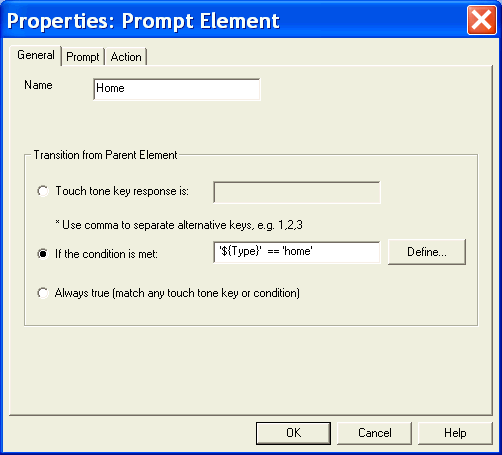
This condition becomes true if the column Type has a value
'home'.
Set Transition
Condition for Cell Element
Select Cell element, click the properties button on the
program toolbar. Select the radio button labeled: Always true.
The finished call flow diagram looks like the following.
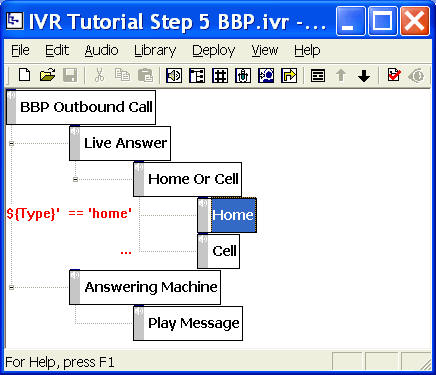
|