Lesson 5:
Design for BroadcastByPhone Autodialer
One advantage of using Voicent IVR Studio is that it is fully
integrated with Voicent BroadcastByPhone autodialer. You design an
IVR application the same way for BroadcastByPhone and for inbound
calls. Furthermore, you can utilize BroadcastByPhone special
features, such as use column data in your IVR application.
 Outbound IVR App Design
Outbound IVR App Design
 Design For BroadcastByPhone: Multiple Language Support
Design For BroadcastByPhone: Multiple Language Support
 Design For BroadcastByPhone: Multiple Question Support
Design For BroadcastByPhone: Multiple Question Support
The Sample
The IVR application is exactly the same as the one in lesson 4,
except the outbound message changes a little. In lesson 4, the
outbound message is the recorded voice message. In this lesson, if
the called number is a home number, the application first plays a
greeting like: "Hi, this message is for <called person name>",
then plays the recorded audio file; if the called number is a cell
phone number, then simply play the recorded audio file.
Outbound Message
The outbound IVR application for this lesson is a simple one. We
mainly focus on using the features that are only available when
designing for BroadcastByPhone.
Here we assume the phone number type is available from the
BroadcastByPhone spreadsheet. The sample spreadsheet could look
like the following.
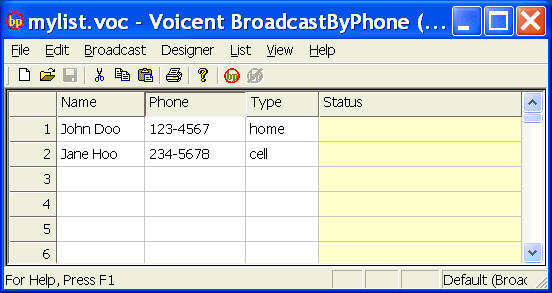
The rest of this lesson covers:
|