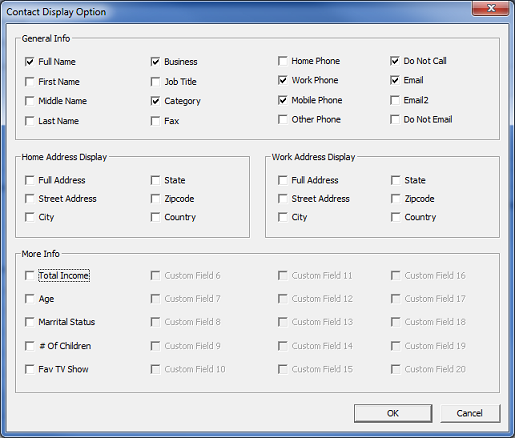Call Center CRM: Guide
Search Customer Records And Set Display Options
To search for certain customer records, simply select "Contact" from the program main menu, then select "Find Contact".
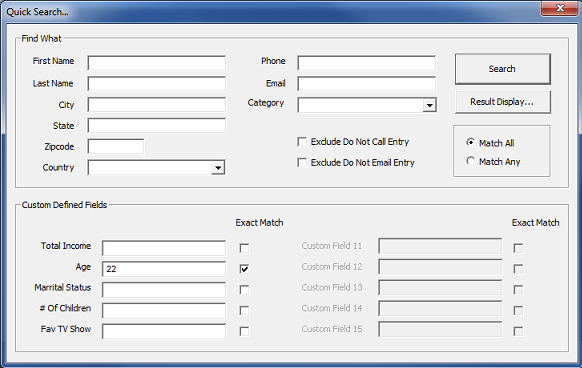
Display Options for Search Results
Click the "Result Display" button to set the display options. The CRM customer records have many fields, select the ones you want in the results.