Call Center CRM: Guide
Track Customer Contact Automatically
Voicent's Call Center CRM software, once installed and enabled, simply works in the background to keep track of all customer contact activities. It automatically save records in the CRM database for inbound calls, selections made by customers when they interact with an IVR application, outbound campaigns, and agent's notes and scheduled call backs.
Agent Screen With Detailed Contact History
The follow screen popup is what an agent sees when a call is connected.
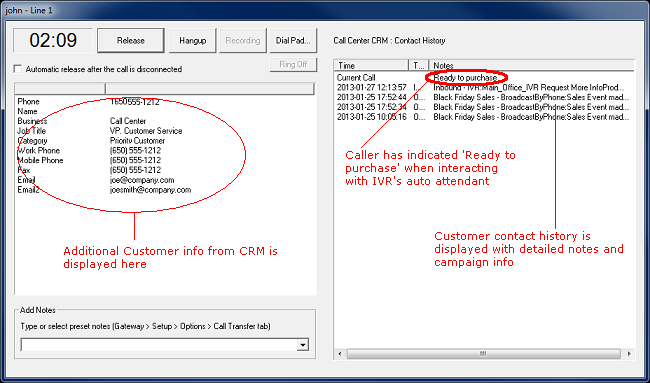
The left window displays the current caller's information that is available in the CRM database. The right window displays the current caller's contact history.
The top entry shows the current call. The note "Ready to puchase" is automatically set by an auto attendant from an IVR system. For example, the auto attendant may prompt the caller to enter 9 if he is ready to purchase. If he does press 9, the IVR system can then save a "Ready to purchase" note in the IVR. This note is then displayed in the agent's popup screen when the call is connected to him.
The entries displayed below show all contact activities, such as outbound voice broadcast campaign and previous customer incoming calls
