Call Center CRM: FAQ
Voicent CRM
About CRM
CRM Guide
- CRM Setup
- How to Use CRM
- CRM Demo
- Legacy Demo
- For Developer
- CRM Help Home
- CRM Tutorials
- Learn About CRM
Learn More
CRM
CRM - short for Customer Relationship Management, is a software solution for companies to manage customer information in order to be more productive and profitable. Each interaction, email or phone, are generally added to the customer database, and staff can retrieve the information later. Voicent Telephony CRM automatically saves all phone contact information.
CRM Integration
Voicent Telephony CRM enables agents to quickly gain access to customer information on inbound and outbound calls, increasing operational efficiency and providing an improved customer experience. For example, all calls with caller ID are automatically saved. When a customer calls back, a screen popup with customer profile and call history is displayed on an agent's computer. Based on the customer's category, it can further direct which IVR application to use to answer the call
![]()
How do I setup my incoming lines for Telephony CRM?
Though Telephony CRM does not make and receive calls, it does have to monitor phone lines in order to know incoming calls and get its call ID. To monitor, Voicent Gateway must be configured to know which phone lines to monitor.
If you use VOIP service, configure Voicent Gateway to use your VOIP/SIP account; for analog line or skype soft phone, configure gateway modem and skype settings. For more information about setting up phone service for Voicent Gateway, please refer to the Quick Start Guide included in the installation pacakge.
In addition, you must turn on Caller ID notification, which can be set from Voicent Gateway Setup main menu > Options > Inbound tab.
I cannot install the software.
We are aware of the problem. The difficulty is actually not in Voicent software installation, but in Microsoft SQL Express installation.
We are working on simplifying the installation prcess. For now, please see the next topic for more help on installation.
What is Microsoft SQL Express? How do I install it and CRM?
Microsoft SQL Server is a relational database program. You can manage all your customer information using a database program. Microsoft SQL Server Express is a lightweight, and embeddable version Microsoft SQL Server. You can download and use the Expression Edition for free.
Voicent Telephony CRM uses SQL Server Express for storing customer profiles and contact history.
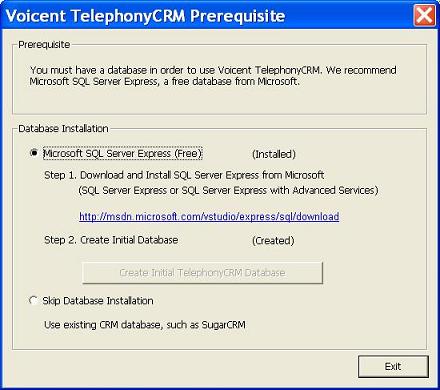
Click the link to go to Microsoft website and follow the instructions to download and install Microsoft SQL Server Express. If the target is moved, search Microsoft website for "SQL Server Express".
Once MSSQL Server Express is installed, click the button labeled "Create Initial Telephony CRM Database" to populate a starting database.
After installing and have the initial database, you can install Voicent Telephony CRM product.
Can I use other relational database for Telephony CRM?
Not for the current version.
Can I use salesforce.com or SugarCRM with Voicent Dialers?
There is no ready made module for that. However, all the necessary interfaces are there in Voicent dialers (BroadcastByPhone and AgentDialer).
There is an open source project that integrates Voicent Agent Dialer with SugarCRM. The project is available on SugarExchange for free download.
