Stands for Public Switched Telephone Network. Traditionally, it is the fixed-line or landline analog telephone network.
A networked device that connects the PSTN network and an IP/VOIP network. It basically bridges voice calls from one network to another.
A voice gateway to forward a voice call from a VOIP network to PSTN network.
A voice gateway to forward a voice call from the PSTN network to a VOIP network.
Please note, though the software still works with analog phone services, we no longer provide support for it.
Many phone services are provided through a physical analog telephone line (RJ-11 telephone cable). These services include the traditional landline and extension lines from older PBX systems. They also include VOIP services that provide only analog access, such as MagicJack, Vonage hard phone, Ooma and telephone services provided by your cable company.

In order for your computer to make voice calls through an analog telephone line, a telephone adapter or "voice gateway" is required. These devices connect the telephone network with a computer network and bridge voice calls between the two networks.
Depending on your call volume, you can choose a single-line device or multi-line devices. For a single-line system, we recommend the Cisco SPA3102 device, which can be configured easily through the Phone Setup Wizard.
The first step is to connect your Cisco SPA3102 to your computer and telephone line.
Once you have your SPA3102 connected, select Phone Setup Wizard from any Voicent program's start page. After the Welcome page, you should see the following dialog box.
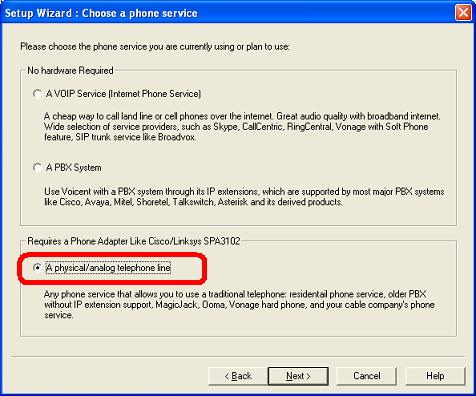
Choose A physical/analog telephone line. Click Next to continue.
On the next screen, keep the default selection "The SPA3102 is connected", click Next.
If you use the recommended connection setup, the IP address on the next screen should be automatically filled in. Click Finish to complete the setup.