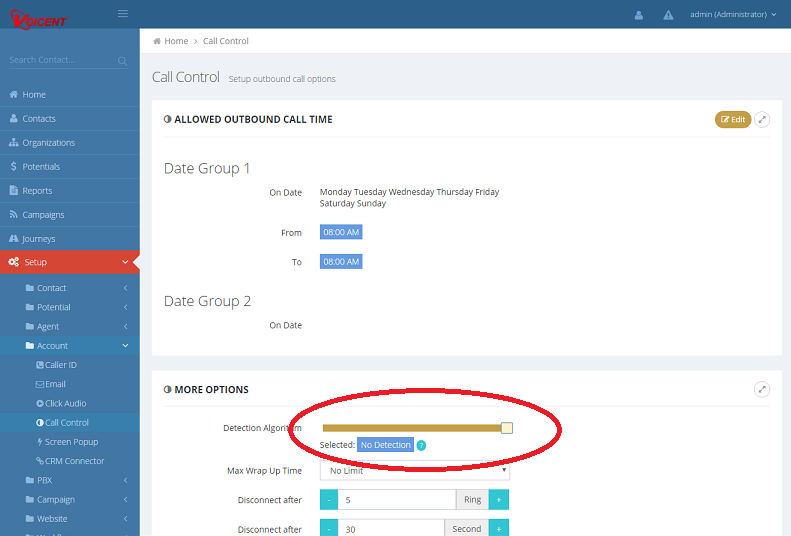Share This Post:
Special dialing mode in predictive dialer
One key advantage of using a predictive dialer is its ability to detect live human answer vs. machine answer. Since all machine answered calls are handled automatically by the dialer, either leaves a voice mail or quickly hangs up, agents are freed up to handle only live answers and thus saves a great amount of time. The productivity gain is normally double or triple because there are more phone lines then agents are deployed – while agents are talking to customers, some phone lines are handling the machines in the background.
However, the detection may not work well for lists with extensions. These numbers are usually answered by automated IVR systems or receptionists. In this situation, most companies use our power dialer or preview dialer to work the list. In this article, we show you a special mode in our predictive dialer that works better than power dialers. Here are the steps:
1. Turn off call progress detection
When the detection is off, the dialer connects a call to an agent immediately, regardless whether the call is answered by a human or machine. This option is set in the Setup, Account, Call Control page as shown below:
2. Run campaign using 1:1 ratio
You can then run a predictive dialer campaign as usual. The only thing to make sure is to use the same number of lines/channels as the number of agents.
Share This Post: