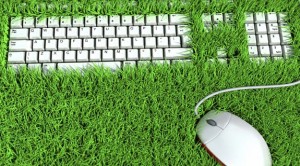Starting from release 10, it is possible to use BroadcastBySMS without a SMS modem. However, this feature is still in early beta as of today (07/01/2015) and may not be easy to setup. In addition, incoming text message is not supported yet and thus no interactive feature is supported. If you have small text message volume or require incoming and interactive text message processing, we strongly recommend using the software with SMS modems.
What is required
- A text messaging plan from AT&T
- Voicent BroadcastBySMS software
- An AT&T developer account ($99 per year)
1. Getting a developer account from ATT
For details please see AT&T Developer. You need Premium account in order to use SMS and MMS messaging.
2. Create an IN-APP messaging App
Login to your ATT developer account, create a new In-app application. Once create, you should be able to get your credentials (app key, app secret, and merchant id).
3. Authorize your mobile phone/account
Take a look at Oauth via cURL section. These are the information for authenticate a mobile account to use the newly created app. If you have more than one account, go through this process for each phone. For each phone, you should get a token and a refresh token.
4. Make a ATTSMS.txt file
Create a file named ATTSMS.txt, and enter the following info:
1
app=your_app_name
id=your_app_key
passwd=your_app_secret
account=your_mobile_phone_number_from_previous_step
token=token_from_previous_step
refresh=refresh_token_from_previous_step
Save the file and put it under C:/Program Files (x86)/Voicent/Gateway/bin
Restart your gateway. Now you should be able to use Voicent BroadcastBySMS with that mobile account.
Add more mobile account
To add more mobile phone account, simply repeat step 3 and 4. Please note the first number in ATTSMS.txt file is the number of mobile account. So if you have total of 3 mobile accounts to use, make sure to set it to 3, like the following:
3
[first account info...]
[second account info...]
[third account info...]
Also, you must have multi-line BroadcastBySMS software licenses.
About refresh token
With ATT’s oauth method, you must get a new set of token and refresh token every 3 months. This is a requirement from ATT, not from Voicent software. Getting new tokens (step 3) is a manual process, and there is no way around it.
Every two days you must get a new token using the refresh token. You can manually get a new token using the refresh token and then update the ATTSMS.txt file. To refresh a token can be automated by utilizing Voicentlive’s service. However, this service is only available for approved customers.
If this is all too complicated, we agree. The best solution is simply use Voicent’s hosted service, where you can sign up and start your text message campaign in a few minutes – no setup, effortless.