Gateway Simple Interface
Application Interface
Gateway GUI Interface
Gateway Interface
Knowledge Base
Gateway Outbound Application Tutorial: Survey Reports
After you click the Start Survey button, the surveyHandler.jsp sends all the call to the gateway and then returns a survey report page.
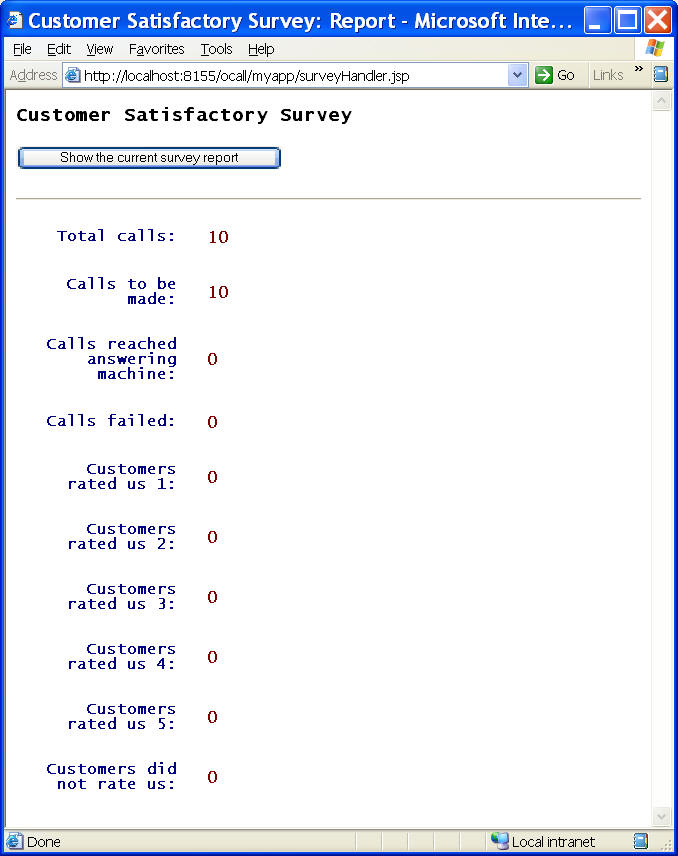
When you click the "Show current survey report" button, the browser sends POST request to the same surveyHandler.jsp page, with action=report set. The handler will do the following:
int callsToBeMade = 0;
int callsFailed = 0;
for (int i = 0; i < m_callRecords.size(); i++) {
CallRecord rec = (CallRecord) m_callRecords.get(i);
if (rec.m_callStatus == null) {
getCallStatus(rec);
if (rec.m_callStatus == null) {
callsToBeMade++;
continue;
}
}
if (rec.m_callStatus.equals("Call Failed"))
callsFailed++;
}
// get the rest from application vars
int answeringTotal = getRateTotal(application, "anstotal");
int rate1 = getRateTotal(application, "rate1");
int rate2 = getRateTotal(application, "rate2");
int rate3 = getRateTotal(application, "rate3");
int rate4 = getRateTotal(application, "rate4");
int rate5 = getRateTotal(application, "rate5");
Please note if you see calls to answering machine failed, you will need to upgrade Voicent Gateway to release version 4.3 and later.
If your Voicent Gateway is still using Microsoft TTS engine,
your name pronunciation will not be that clear. Please try to get
the Voicent Natural Text-to-Speech engine add-on. The audio files
included in the sample download are produced by Voicent Natural
Text-to-Speech Engine, with male voice Paul.
