Share This Post:
A simple two question survey in IVR Studio
For this quick tutorial you will need IVR Studio. This design can be deployed for inbound & outbound calls. This one will be specifically for BroadcastByPhone’s outbound calls.
Throughout this tutorial we will be referencing this IVR Design call flow image:
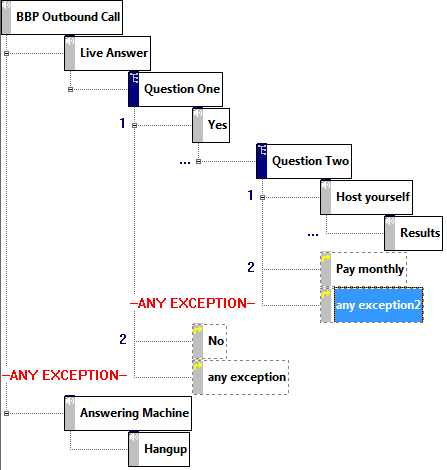
In this tutorial we will be using two variables that we declared in the “BBP Outbound Call” element, variable one will be “Question1″ and variable two will be “Question2″.
As you can see from the above image, the person your calling will start at the “Live Answer” element. The “Live Answer” prompt does not do anything and the caller will first interact with “Question One” choice prompt.
“Question One” being a “Choice Prompt” will ask a simple question with a yes or no response. Under that prompt we have three more elements, the “Yes” prompt element, the “No” goto element, and the “any exception” goto prompt. If the caller presses 1 they will go down the “Yes” path, if they press 2 they will go down the “No” path, if they press a wrong key or input nothing it will go to the “Any exception” path which sends them back to “Question One” to start over.
Lets say we call a client and we get our first question answered, what do we do with the response? In the first “Yes” prompt will be do an action called “set variable value” and we will set the variable “Question1″(we created this earlier in this tutorial) to “Yes”. In the first “No” element, we will do the same action and set “Question1″ to “No”.
If the user select 2 on their touch tone keypad it will trigger the “No” goto element which will set “Question1′s” variable to “No”, then it will proceed to “Question Two” choice prompt.
“Question Two” choice prompt does the same thing, ask a question and store the response in a variable.
That is it for this tutorial, you can do numerous things with your two variables. One example would be to email the results of the survey to you, or have it store the information in a database.
Share This Post:
