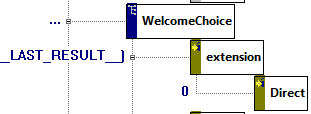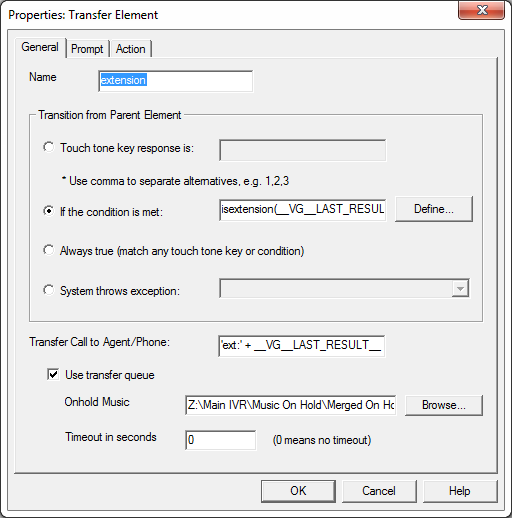Share This Post:
Transferring a call to an extension
Hi, in my IVR Design I am transferring to a group of sales agents. If the agents are busy and the user on hold wants to get out of the que and leave a voicemail, how could I do it?
Great question!
You can do this a couple different ways, one is timing out after the transfer and handling the timeout. However, we recommend letting the user press a key on their phone to trigger a voicemail.
To start, we will have a design that looks like this in IVR Studio:
It consists of a choice prompt, two transfer prompts, with two conditions. From the image above, the “WelcomeChoice” prompt will give the user some options. We let the user enter an extension number that then will transfer the call to that extension if it exists as seen below.
Once they are “on hold” or “In que” we then present the user with the option of pressing 0 to leave a voicemail to the party they are on hold for.
The one difference between the two prompts is that the extension prompt is a “queued” transfer compared to a “direct” transfer.
Share This Post: