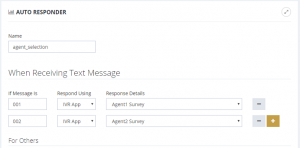Share This Post:
Multiple Language Text Survey App
The new survey designer is actually pretty powerful. As long as your app does not require back end integration (database, website, email etc.), it can pretty much define any interactive apps. This article explains how to handle branches in an IVR app.
Handling Branches Using Auto Responder
For incoming survey, you could use auto responder definite to trigger different surveys. For example, the following figure shows to trigger Agent1 Survey when the incoming text is “001″ and Agent2 Survey when it is “002″.
Handling Branches Using Node Response
Each node can specify its own error handling. Simply select “invalid” answer and then choose its action as follows:
Using exactly the same method, you can define a multi-language text survey app.
Share This Post: