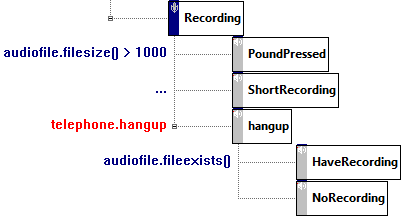Share This Post:
Recording prompt has empty recordings
I created an IVR Studio prompt that allows my customers to leave a recording and then it sends me an email. The problem I am having is that it will send the email that someone left a recording, but there is no actual recording. What can I do to fix this problem?
When creating the IVR Studio design, you will want to add a few extra layers to it. These extra layers would include: Checking the file size, checking to see if the user hangs up during the recording, as well as checking to see if the audio file exists. In this scenario, our recording will use the variable name ‘audiofile‘.
Checking the audio file size:
After the recording element, you will want to add a conditional statement similar to:
audiofile.filesize() > 1000
Where 102400 is the number of bytes. Typically you want to check for a size at least bigger than 1kb, which would be approximately a 1 second recording.
Checking for a telephone hang up:
After your recording element, similar to checking the audio file size, you will want to check for a ‘telephone.hangup’ exception.
telephone.hangup
If they hung up the phone mid recording, it will execute this prompt.
Checking if the file exists:
After your ‘telephone.hangup’ exception prompt, you will want to make a child prompt that checks to see if the audio file exists. Adding a conditional statement will easily allow you to do this.
audiofile.fileexists()
Share This Post: