Share This Post:
IVR Studio – Call Transfer with Timeout
From IVR Studio software sometimes my customers have to wait 15-20 minutes when transferring to a live agent and give up. Is there anything I can do so that when people wait over a certain period of time I can offer them to leave a recording and have someone contact them back?
In IVR Studio you will create a call transfer element that includes:
- Music on hold
- A timeout time
- The agent group you are transferring too.
As below:
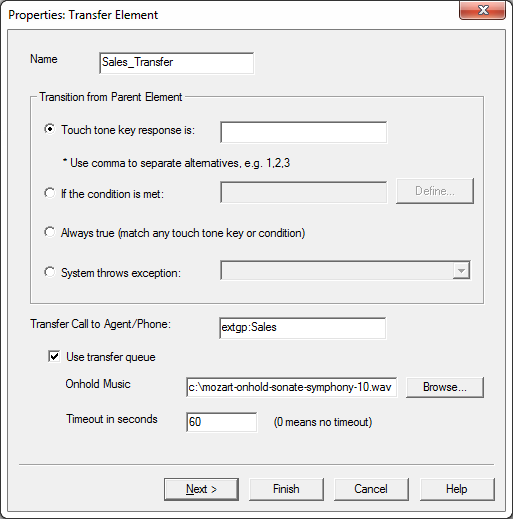
When designing your IVR Studio prompt you will need to add a “Goto” prompt below the call transfer. As seen above the call transfer has a timeout of 60 seconds. After the user has been on hold for 60 seconds, it will execute the “Goto” which sends the user back to the “Main Menu” as below.
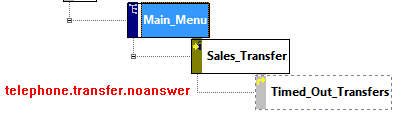
Back on the main menu the user will have all options available to him. Also you can have the user leave a recording instead of being put back in the transfer que.
Share This Post:
