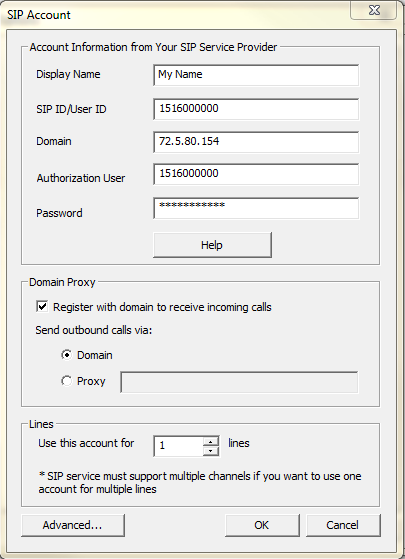Share This Post:
Setup i2 Telecom VOIP Account
Step 1: Collect i2 Telecom SIP Information
In order to obtain your SIP information from i2 Telecom, you need to login to your account and record the SIP credentials listed.
Step 2: Setup Voicent with i2 Telecom
In order to enter this information in the Voicent software, travel to Setup > Options > SIP > Add. Here you can add a new SIP account.
Display Name: The name you want to display in the account
SIP ID/User ID: This is your i2 Telecom SIP/Authorization ID
Domain: This is your i2 Telecom Registrar information
Authorization User: This is your i2 Telecom SIP/Authorization ID
Password: This is your i2 Telecom SIP Password (not your account password!)
I’ll be using the following settings:
Display Name: My Name
SIP ID/User ID: 1516000000
Domain: 72.5.80.154
Authorization User: 1516000000
Password: Your SIP password
Other Relevant Information
You need to setup your Stun Server
Stun: stun1.noc.ams-ix.net
We use stun.xten.com for the stun server. You could use yours, the result should be the same.
Share This Post: