Share This Post:
How to Run an Email Campaign
To run an Email campaign from within Voicent software, follow these easy steps:
- Download and Install Voicent Software
- Setup Email Credentials in Voicent Software
- Create Email Campaign (this article discusses in depth)
How to Create an Email Campaign
Now we’ll go over running an Email Campaign from within Voicent software. The first step is to navigate to the Campaigns tab of the menu, where you launch all Voicent Campaigns. (look at picture below)
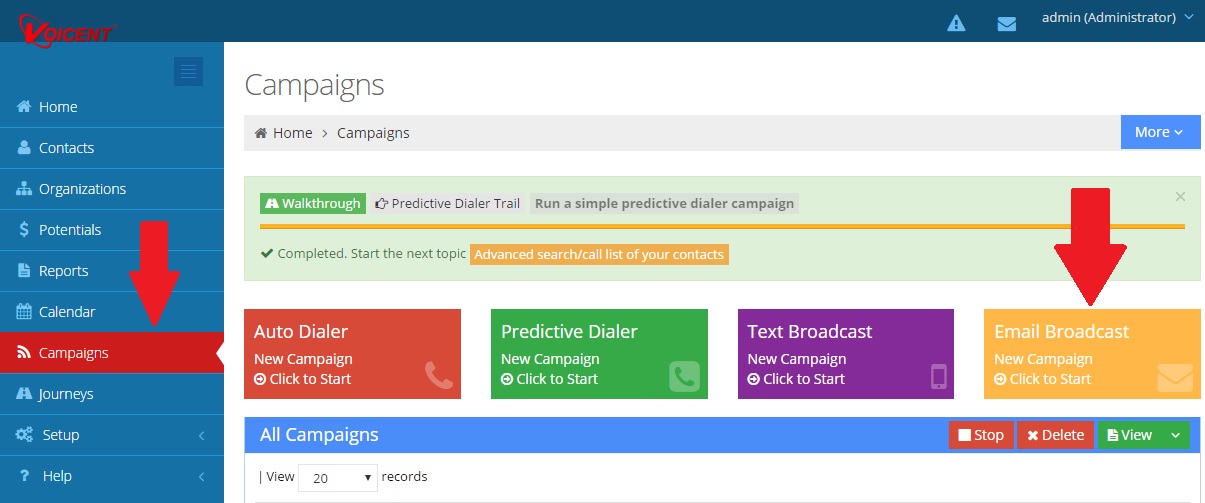
After you’ve clicked on the yellow Email Campaign button, you’ll start the campaign creation process. Like every other campaign, the first step is choosing what people are going to receive this message. Choose a predefined Search profile, or something from the Common tab. (see picture below).
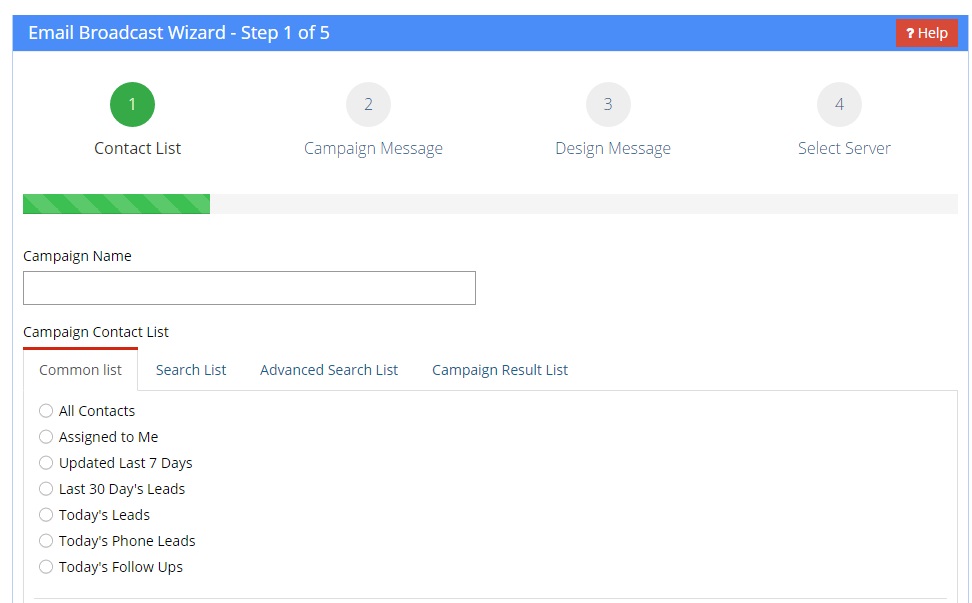
Now that you’ve selected your Contact List, you’ll need to pick what message you’ll be distributing. You can either select one that’s already there, or create a new one.
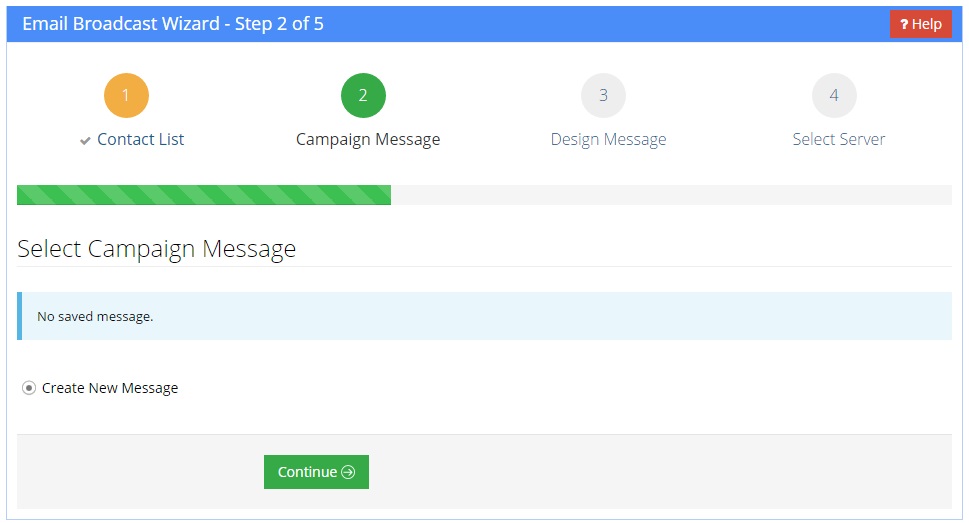
Once you’ve selected or created the message you would like to distribute, it’s time to select the Email Server that you’ll be using to distribute the Email message. If you haven’t setup your email server, you’ll need to follow these instructions on how to. Once you’ve selected your Email server to use, you’ll need to specify which email account to send it from, as well as how long Voicent software should wait in between each email.
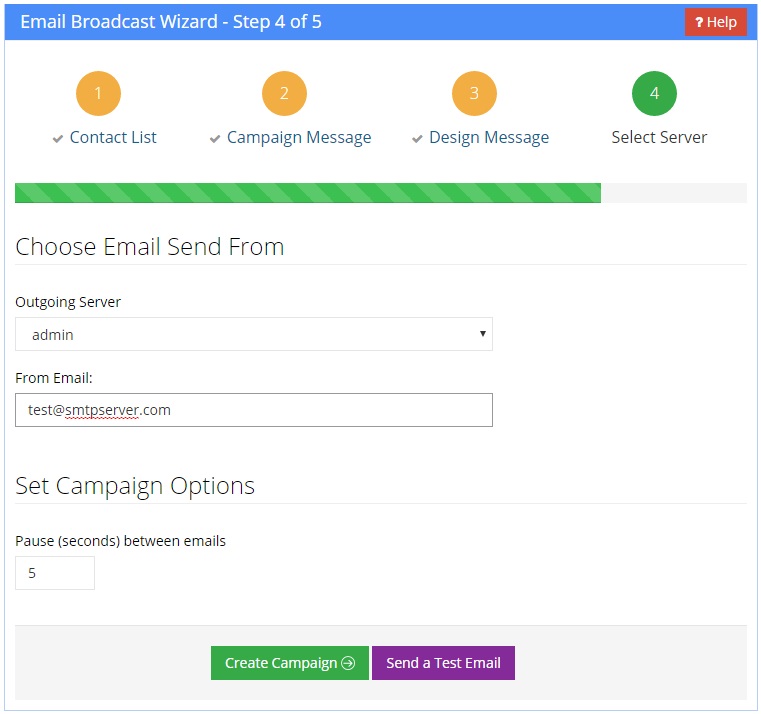
Note, our software doesn’t limit the amount of emails you can send during any given time period, that is determined by your email server setup or service provider.
Share This Post:
