Share This Post:
Setup NovaTel VOIP Account
If you’re a NovaTel customer and want to get NovaTel integrated with your Voicent App, then this is the article to get you started. If you have a different VOIP provider, try looking at this article instead.
Before we can continue with setting up the Voicent App to use your NovaTel service, you’ll need to acquire the IP address that NovaTel provides for their customers to route their calls to. Once you’ve got the IP address, then you’ll need to follow these quick and easy steps to get up and running:
Step 1: Setup Voicent App
Go to the Voicent App, and find the Setup button on the lefthand sidebar menu. Once you’ve clicked the Setup button, select Options. Once you’ve selected the Options button, you can select the SIP tab of the resulting menu. On the SIP tab, there’s an Add option, which is pictured below:
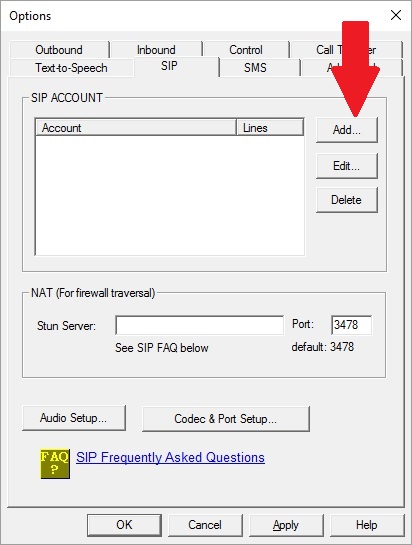
Click on the Add option and then enter your information as pictured below. Make sure to replace the phrase “Your Domain” with the IP address given to you by the NovaTel representative. You should also replace “Your Name” with your name.
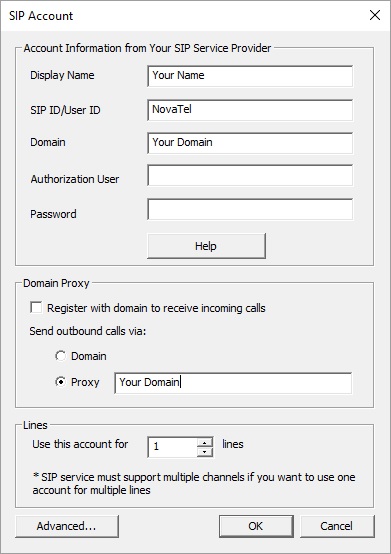
Make sure to uncheck the “Register with domain to receive inbound calls” option. You should also check the Proxy option and put the IP address given to you by the NovaTel representative.
Now that you’ve entered your credentials you’re ready to start making some calls!
Share This Post:
