Share This Post:
How to add new contacts to an imported list
How do I add new contacts to an existing imported list. I need to rerun the campaign using the same list with new contacts
An imported list is a special search list that all contacts have the same Lead Source value. To add or import new contacts to the same list, all you need to make sure is to use the same lead source value. Using the same technique, you can merge two imported list by mass updating the lead source field of one list to the value of the other list.
1. To add a new contact to an existing imported list go to Contacts and click on the imported list that you will update.
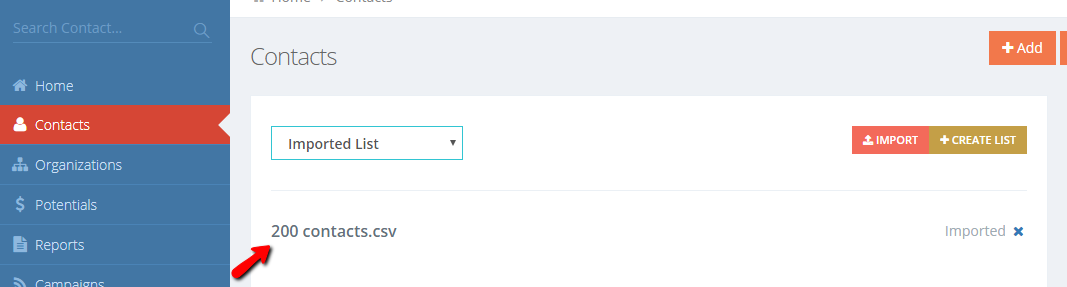
2. Get the Lead Source information and then click Add on top
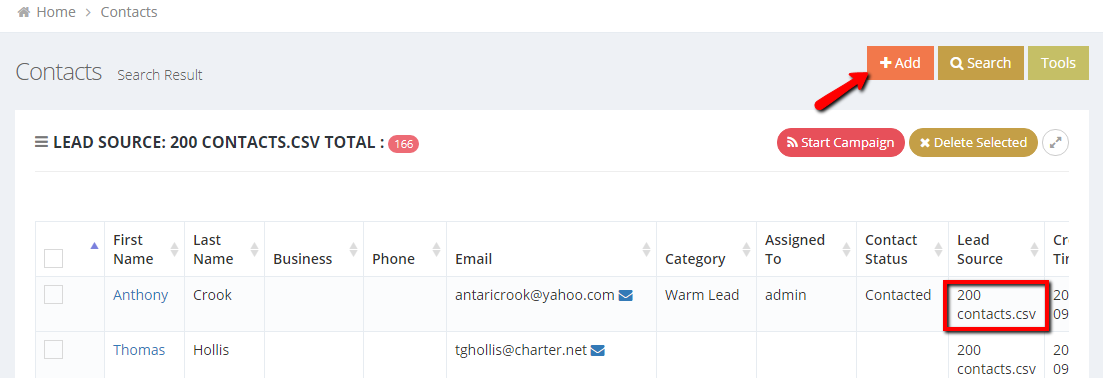
3. Enter the Lead Source information and then fill up the other details on the contact.
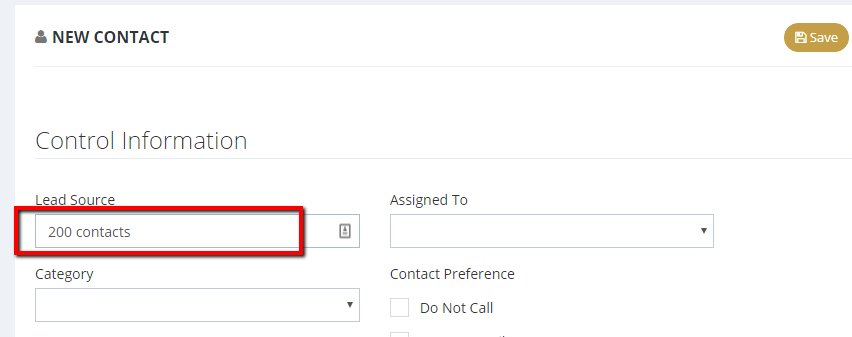
4. Click Save. You will now see the new contact listed under the Imported List with the same Lead Source.
Share This Post:
