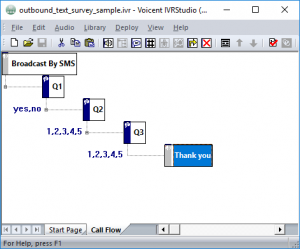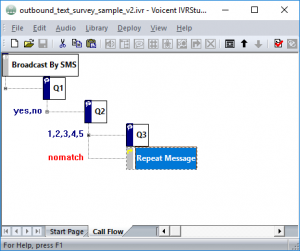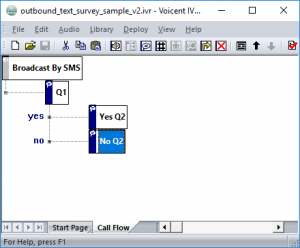Share This Post:
Sample IVR text survey
Voicent IVR Studio is the most complex tool on our platform. It is actually a full developer tool with support for programming. However, most text survey apps are not that complicated and there is no need to learn the full scope of the tool. But if you want to learn the full scope of the tool, please take a look at IVR Tutorial. But for most users, just take a look at chapter one of the tutorial.
The following sample IVR app is a simple 3 question survry. This can be served as your starting point.
Please also note we offer full design service for creating your survey app. For more details, please contact our sales.
To download the sample app, click below:
Outbound Text Survey Sample
Inbound Text Survey Sample
How to handle wrong key and repeat the question?
If someone presses key 9 instead of the specified range 1 – 5, the system will send back some default message. If you want to change the prompt, you can add a go to element/node to handle that situation. The following is the updated call flow.
The repeat Message node is defined as:
How to build a survey with tree-like questions and answers?
If your survey is a little more complicated, you can easily add branches to your survey. For example, with the sample survey, if someone presses 1 to Q1, you can ask a different set of questions. The updated call flow should look like below:
You can download the updated sample ivr app here:
Outbound Text Survey Sample V2
For IVR phone survey samples, please see here.
Share This Post: