Share This Post:
Create a Campaign List from Campaign Results
You can easily start a new campaign based on certain campaign results. For example, you can start a new campaign to call all contacts that the current campaign is answered by an answering machine. Actually, the newly defined campaign list can be used for a different tool. For example, you can define a call list that is based on a press-1 campaign result, and use the call list to start a predictive dialing campaign.
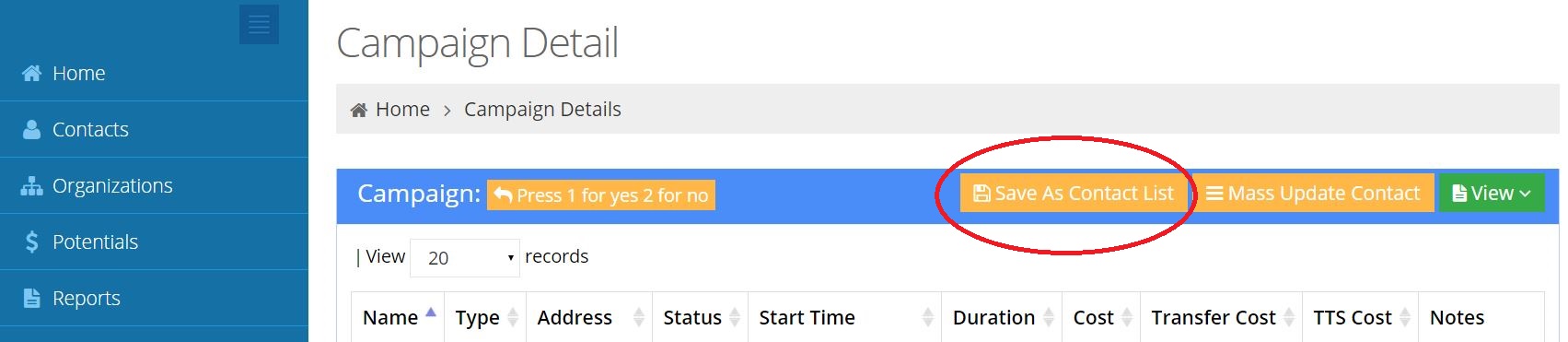
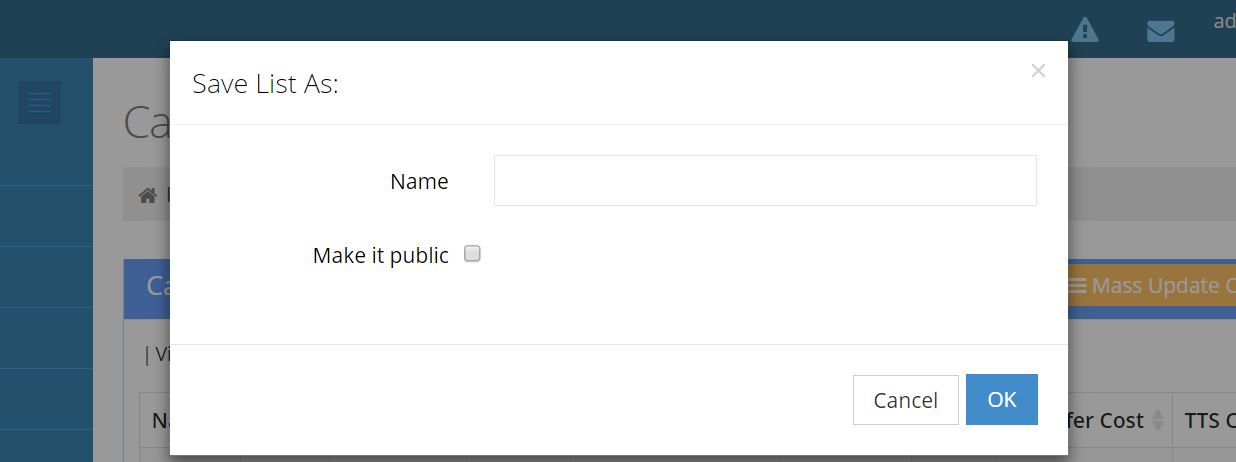
How to create campaign list from campaign results
- Select Campaign Details, select View
- Save As Contact List
- Select the list when creating a new campaign
Share This Post:
