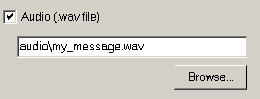Share This Post:
Include Additional Message In a Reminder Call
You can include additonal messages in the standard system reminder messages. In additon to appointment data, time, etc in the standard message, you can include an audio file or notes in your reminder message. The notes
will be automatically converted to voice using a Text-to-Speech engine.
Type in the text in the Notes area.
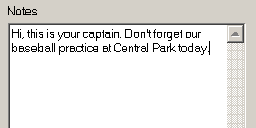
Select Include Notes.
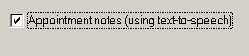
You do need Voicent Text-to-Speech PlugIn to use this feature.
![]()
Share This Post:
This entry was posted in Appointment Reminder. Bookmark the permalink.