Share This Post:
Predictive Dialer Agent Setup on Remote Computer
Setup Process
Setup Predictive Dialer Agent
For the agent to work on a computer other than the dialing computer, you need to download Voicent software and install the RemoteAgent program on a remote machine (it can be in the same office as the dialing computer or anywhere there is an internet connection).
To install the agent software, run the Voicent installer downloaded in the previous step, select Agent Dashboard, then click Continue. On the next screen, click the Install button to install RemoteAgent.
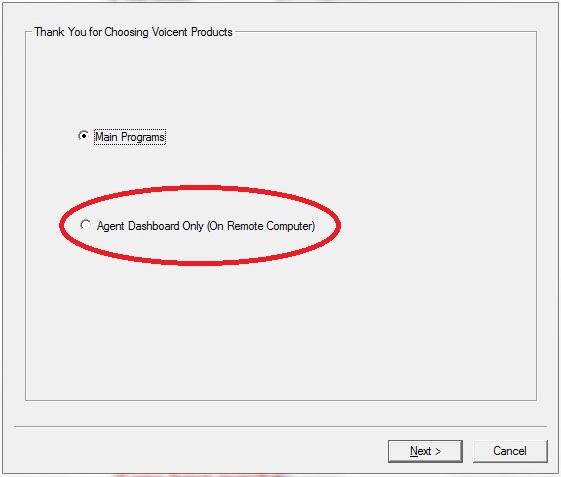
Connect the Dashboard to the Voicent App
After you have installed the RemoteAgent software, run it and connect to the dialing computer. To connect to the dialing computer click “Connection Wizard.” Follow the on-screen instructions to connect to the main installation of Voicent software.
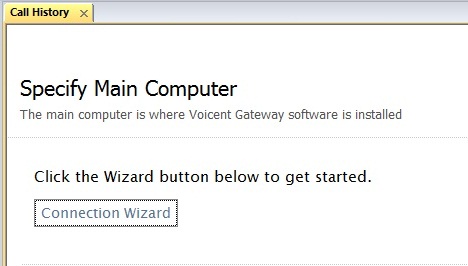
In order to connect to the Voicent App, you’ll need to know the IP address of the computer where the software is installed. Note that if you’re having trouble connecting to the Voicent App you may need to alter the settings of the network your Voicent App is on. Follow this Network Troubleshooting Guide if your problems persist.
Log the Agent In
The Agent must login in order to receive calls. To login, you can use the default admin login or use another login that’s already been created on the Voicent App.
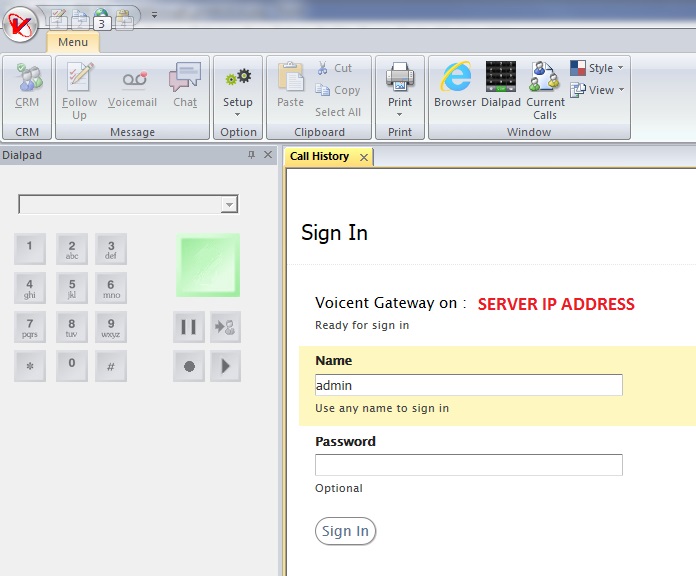
To turn off the screen popup on the server computer, please select Voicent Gateway main menu > Setup > Options > Call Transfer, then check the box labeled “Do not show popup window on this computer”.
To start predictive dialing, select Predictive from the program main menu, then select Start. When your phone rings, answer the call and say “hello”.
Now, the live-call-detected popup screen should appear on the agent’s computer instead of the dialing computer.
Share This Post:
