Share This Post:
Using Caller ID in a Campaign
Before you can use Caller ID in a campaign, you need to verify your Caller ID. Once you’ve done that, follow these steps to get started using it:
- Start an Auto Dialer or Predictive Dialer Campaign
- On the Campaign Options page, select the Caller ID you wish to use
Sound too easy? Well that’s it. As you can see from the following picture, all you need to do is select the Caller ID from a drop-down menu!
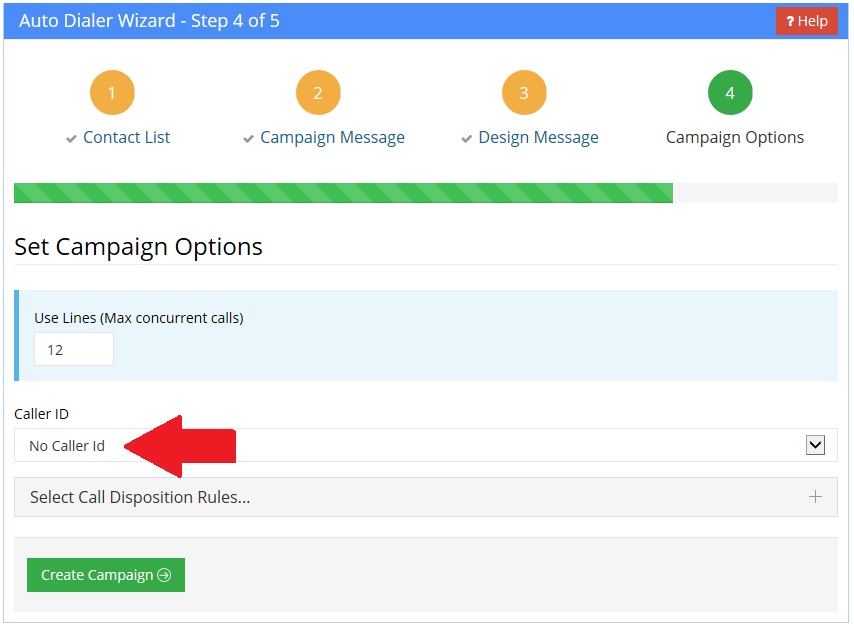
Share This Post:
This entry was posted in Campaign Operations. Bookmark the permalink.
