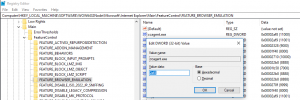Share This Post:
Agent Dashboard complains about registry settings for browser emulation
If you see “Dashboard’s registry setting for browser emulation is not correct” when starting Agent Dashboard, please make sure you have the latest Microsoft Internet Explorer installed.
If you have the latest version of Internet Explorer (version 11) and see the above error message, please follow the steps below to fix it.
First, try to re-install Voicent Agent Dashboard. The installer will try to setup the registry value during installation. You will need to install the software from an administrative account.
If re-install does not fix the problem, you will need to fix the registry manually. Again, you must login as an administrator for the computer.
To open Windows Registry, please use the Regedit tool. Open Regedit and then go to the following directory within the program:
For 64 Bit:
Computer/HKEY_LOCAL_MACHINE\SOFTWARE\Wow6432Node\Microsoft\Internet Explorer\MAIN\FeatureControl\FEATURE_BROWSER_EMULATION
For 32 Bit:
Computer/HKEY_LOCAL_MACHINE\SOFTWARE\Microsoft\Internet Explorer\MAIN\FeatureControl\FEATURE_BROWSER_EMULATION
Find or add the entry: “”ccagent.exe” and set the value to 0×00002af8 (11000 Decimal)
or
Insert REG_DWORD as “ccagent.exe” and set the value to 0×00002af8 (11000 Decimal)
Must be DWORD-DECIMAL
Now your Agent Dashboard should be up to date!
Share This Post: