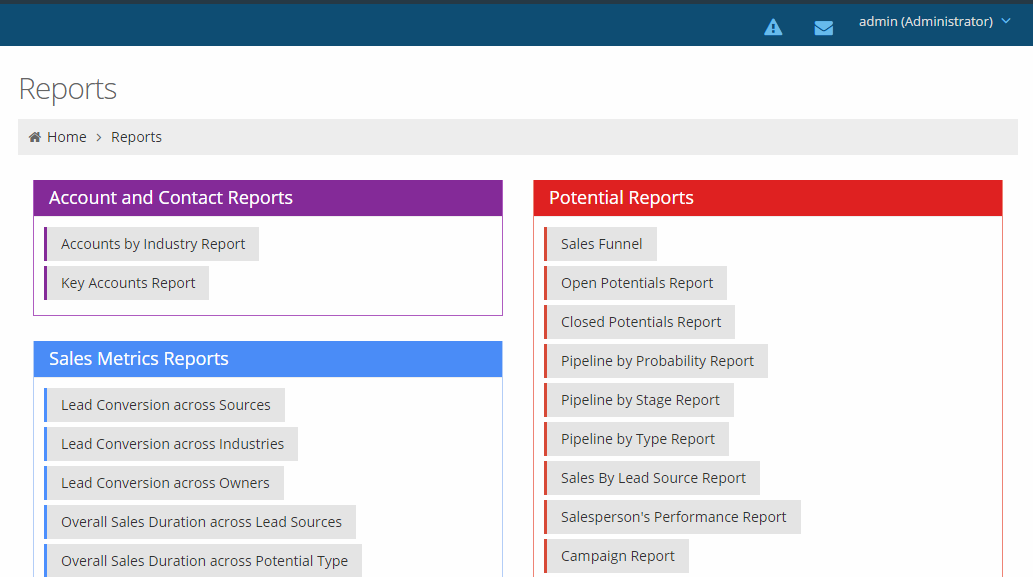Every time a call is connected, the caller's CRM record will automatically popup on the Agent Dashboard™ screen. Agents can have multiple CRM record screens open at the same time, and can easily navigate between the tabs.
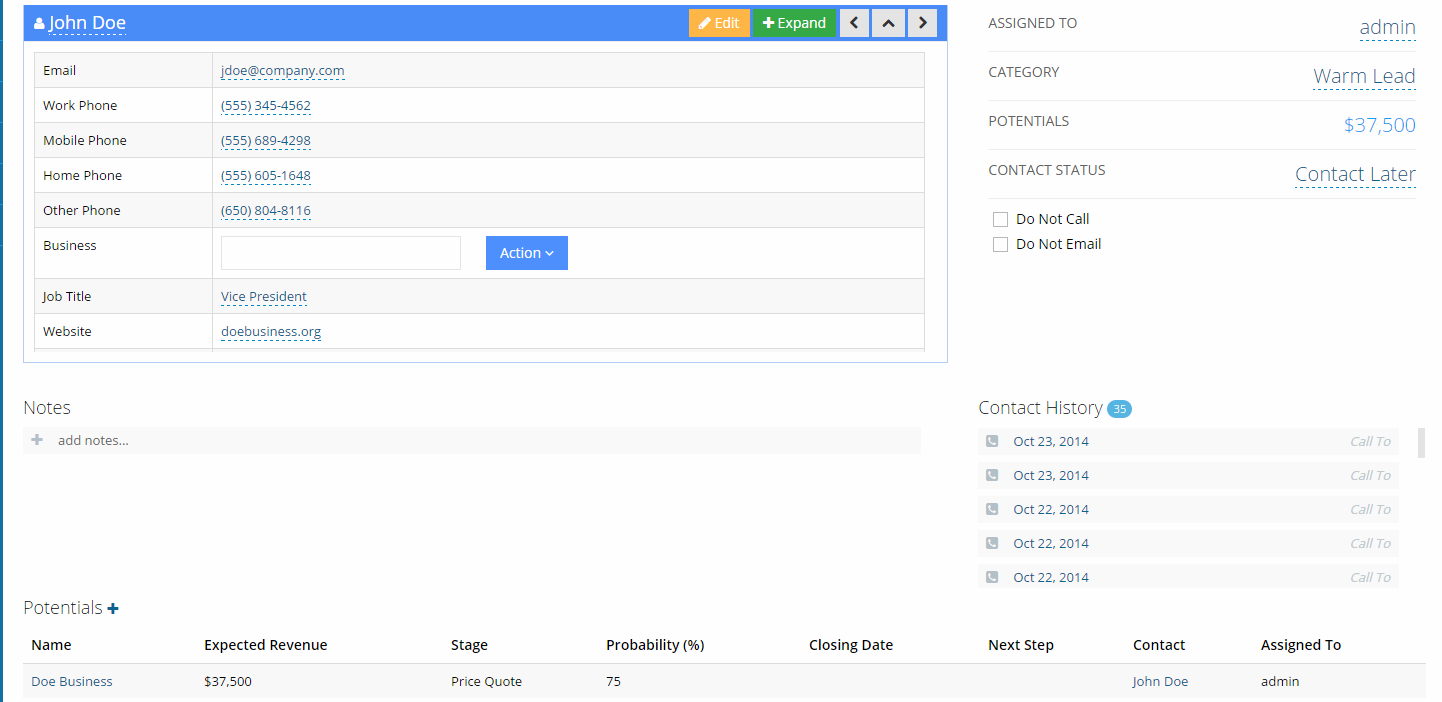
By clicking on any call in your call queue, you can view the caller's CRM record before answering or forwarding the call.
You can search for contacts, potentials, and organizations through the search option. If you know a specific name, number, email, or any other defining keyword for a CRM record, simply click the Search button to use the feature.
By clicking on Advanced Search, you can save search filters and save contact groups for campaigns.
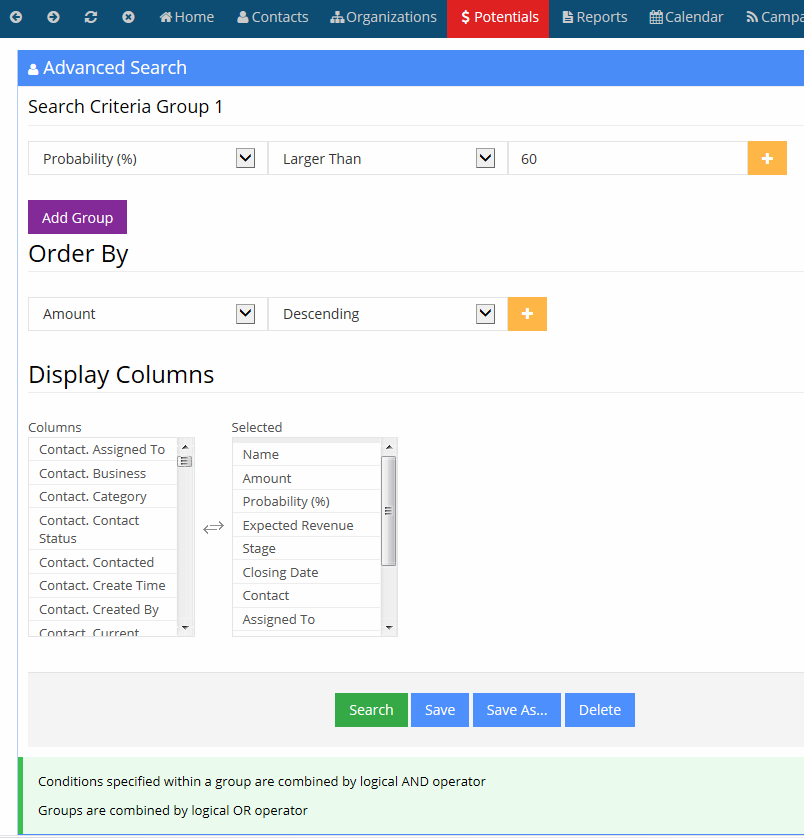
Reports are automatically generated based on CRM data. You can view sales made this month, sales per agent, leads per agent, calls made this month, and much more. Just click on the Reports tab to select which reports you want to see.