How to Start a Bulk Email Campaign?
Voicent provides powerful and easy-to-use email capabilities that are seamlessly integrated with the built-in CRM and other phone and text message tools.. The bulk email tool provides personalization, open tracking, list management, and reporting.
Set up Email Server
Voicent uses your own outbound email (SMTP) server to send email. The configuration is similar to those used by any email client software, such as Microsoft Outlook. If your company provides its own email server, you should be able to get the configuration info from your IT staff. If not, your ISP or your web hosting company normally provides SMTP server. (Please note GMAIL has many restrictions, it is normally not used for this purpose).
To set up your email account, select Setup, Account, Email from the main menu. The following is an example if you use Godaddy email service.
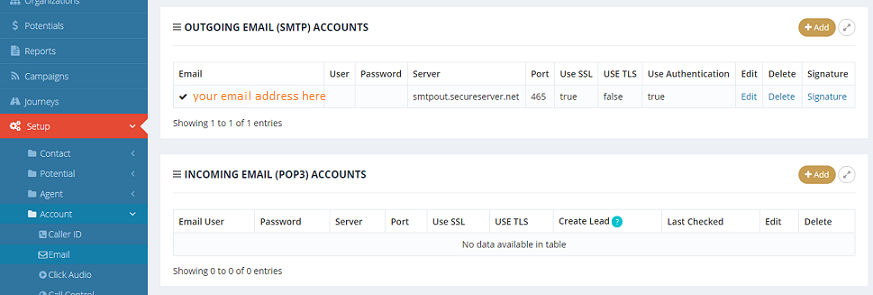
Setup Email Message Template
An email message template is used to send personalized emails with bulk email tool. In the body of email template, you can use tags or variables, which
are replaced with actual values in the recipient's CRM record. For example, if you have the following line in the email template:
Hi ${First Name}, it will be replaced with Hi John when the bulk emailer sends email to John.
There are two ways to include images. For more info, please see how to include images in your email.
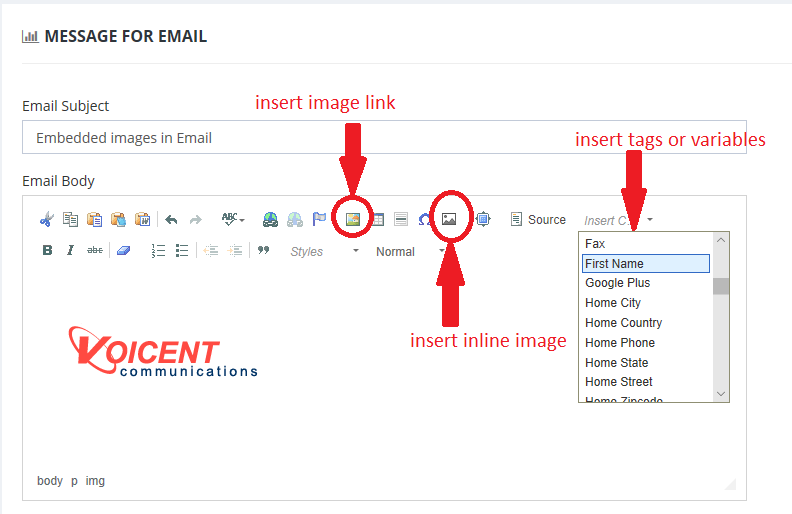
Start a Bulk Email Campaign
It is easy to start a bulk email campaign. Select Campaigns from the main menu, click the big Email Broadcast button, then follow the on screen instructions.
