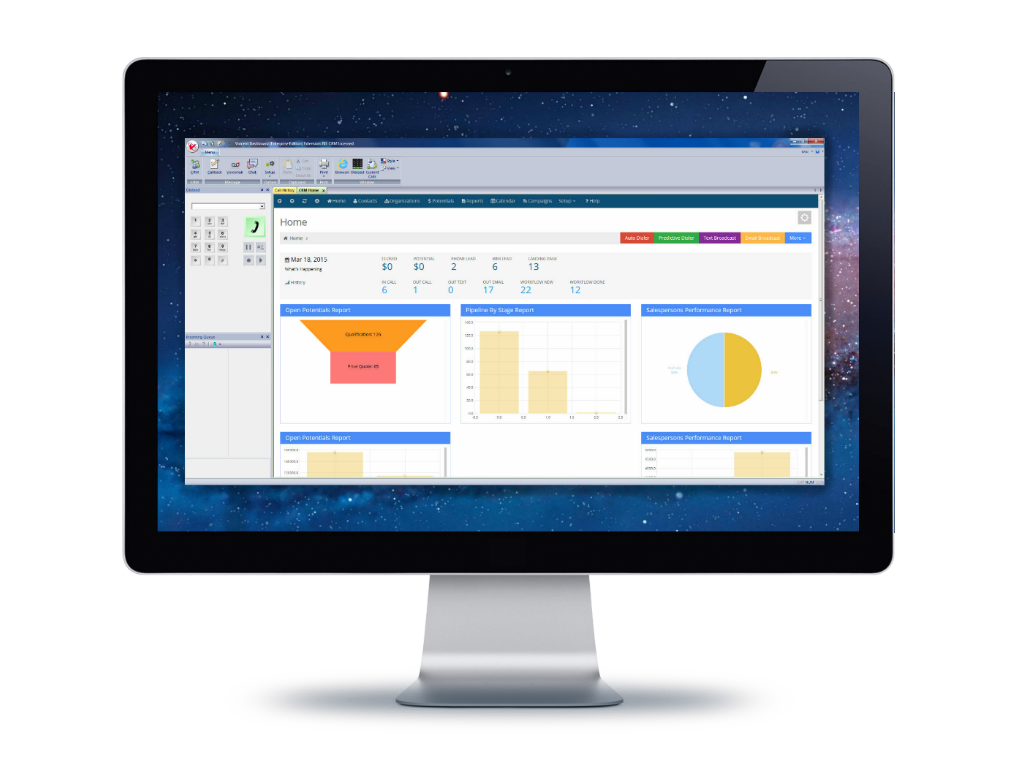Voicent PBX
About PBX
PBX Feature Tour
- Feature Overview
- Receiving Calls
- Handling Calls
- CRM and Software Integrations
- Business Management
- Business Automation
Quick Questions
What is a PBX?
A private branch exchange (PBX) is a telephone exchange for a particular business. A PBX system connects incoming telephone lines to a set of extensions inside a business.
What is VOIP or IP PBX?
VOIP PBX or IP is a PBX system that can handle calls on an IP network. It supports outbound connection to a SIP trunk or regular trunk; it also supports IP extensions. Most VOIP services provide regular telephone numbers to allow calls from landline or cell phones. The person who calls these numbers usually cannot tell the difference whether the call is make to a VOIP service or traditional PSTN service.
What is Voicent's Flex PBX?
Flex PBX is an affordable and easy to use auto attendant software system. Because it is a software package, it offers flexible configuration and unlimited design capability. It has all the features of a traditional PBX plus much more.
What is an Auto Attendant?
Also known as a Virtual Receptionist, it allows callers to be automatically transferred to an extension without the intervention of a live operator. Typically the Auto Attendant is included in a business phone system.
What is an IVR Menu?
A phone system menu that interacts with humans through the use of voice and DTMF keypad inputs. Auto attendant is a special kind IVR, where the target operation is the transfer of a call to an extension. IVR can be more broadly defined. It can interact with a database to supply requested information such as account balances, etc.
Agent Dashboard™: CRM Record Popup
Convert more calls into sales by using each caller's information to understand their preferences, demographic data, position in the sales cycle, and interaction history with your company. With Voicent's PBX software, every connected call automatically has a CRM record pop up screen that appears to help agents better understand the callers.
Automatic CRM Popup
Because Voicent PBX comes with a built-in CRM, you don't even have to setup your CRM to work with your company PBX. All connected calls will automatically come with the caller's CRM record pulled from your company database.
Interaction History
On the CRM popup screen, agents can view the caller's interaction history with your company, including the date and time of previous calls, emails, and text messages. Agents can also view the people who the caller spoke to before.
Sales Cycle Tracking
You can customize Voicent software to use your company's sales cycle categories by creating custom CRM fields and caller categories. This way, agents or your company's Auto Attendant can assign callers to the sales cycle position the caller is in and track the caller's progress from lead to loyal customer.
Notes
In the CRM popup screen, agents can enter notes during the call and add on to previous notes created by other agents. For example, if a caller requests information about a certain product, an agent can write this into the notes section. This way, a different agent can pick up the sales process right where it left off.
Auto Attendant Choices
One of the most powerful features of Voicent PBX software is that the Virtual Receptionist can automatically save the choices that the caller chooses. For instance, if a caller presses 3 to speak to pre-sales, Voicent PBX Auto Attendant can assign the caller the Lead category.
Editable Information
The CRM popup screen isn't just for viewing. Agents can directly change and update the information in the caller's CRM record easily during the calls.
Create New Records Automatically
If a phone number is unrecognized, a new CRM record will be automatically created in your customer database, saving your agents time and energy. The caller's phone number and time/date of calling will be saved automatically.
Update CRM Records Automatically
For recognized phone numbers, Voicent PBX will automatically display a CRM screen on the Agent Dashboard™. Plus, the time and date of the call is added to the caller's interaction history.
Multiple CRM Records
Unlike our competitors, we give you the flexibility to keep multiple CRM tabs open at the same time. Switch between CRM popup screens easily with a single click.
CRM Screen Automatic Exit
To keep phone calls even more hands-free, CRM screen popups will automatically close when the agent releases the caller. To keep CRM records on the screen even after the call has ended, the agent simply has to select Hangup instead of Release.
Emails and Texts
Not only does Voicent PBX and the built-in CRM record all the calls that a person makes, our software also saves email and text message interactions into the CRM.