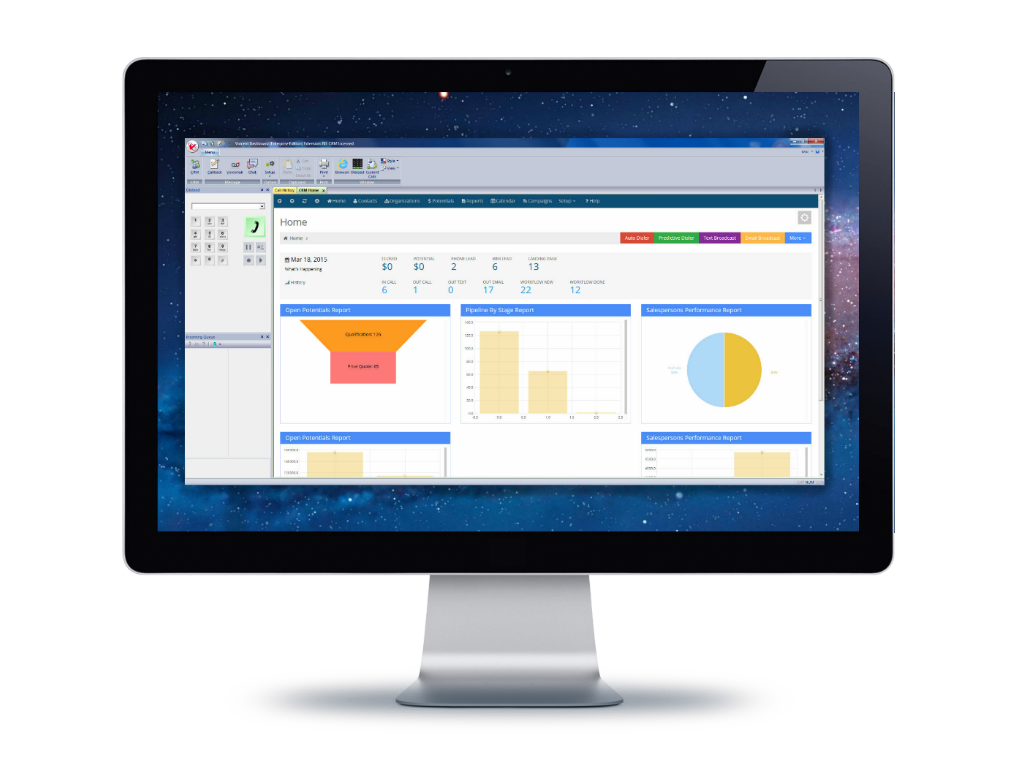Voicent PBX
About PBX
PBX Feature Tour
- Feature Overview
- Receiving Calls
- Handling Calls
- CRM and Software Integrations
- Business Management
- Business Automation
Quick Questions
What is a PBX?
A private branch exchange (PBX) is a telephone exchange for a particular business. A PBX system connects incoming telephone lines to a set of extensions inside a business.
What is VOIP or IP PBX?
VOIP PBX or IP is a PBX system that can handle calls on an IP network. It supports outbound connection to a SIP trunk or regular trunk; it also supports IP extensions. Most VOIP services provide regular telephone numbers to allow calls from landline or cell phones. The person who calls these numbers usually cannot tell the difference whether the call is make to a VOIP service or traditional PSTN service.
What is Voicent's Flex PBX?
Flex PBX is an affordable and easy to use auto attendant software system. Because it is a software package, it offers flexible configuration and unlimited design capability. It has all the features of a traditional PBX plus much more.
What is an Auto Attendant?
Also known as a Virtual Receptionist, it allows callers to be automatically transferred to an extension without the intervention of a live operator. Typically the Auto Attendant is included in a business phone system.
What is an IVR Menu?
A phone system menu that interacts with humans through the use of voice and DTMF keypad inputs. Auto attendant is a special kind IVR, where the target operation is the transfer of a call to an extension. IVR can be more broadly defined. It can interact with a database to supply requested information such as account balances, etc.
Agent Dashboard™: Make Outbound Calls on PBX
Your business phone isn't only about receiving and handling incoming calls with professionalism and efficiency. Making outbound calls is an important part of doing business for any industry, and can make the difference between a passive agent and agent that can really get things done. Voicent PBX allows all agents to make follow up calls and use shared PBX lines to dial any phone number, hands-free.
Click to Call
Making outbound calls with Voicent PBX eliminates the need for hand-dialing on a hardphone. When searching the built-in CRM in the Agent Dashboard™, agents can click on any phone number associated with the record to automatically dial the number.
Schedule Follow Ups
Inside the Agent Dashboard™, scheduling follow ups is easy as 1-2-3. When the agent logs into the account or when the time to make the call comes, a reminder automatically pops up to remind the agent.
Shared PBX Lines
Agents can make outbound calls on shared PBX lines instead of purchasing separate phone lines.
Get CRM Information
Before making an outbound call for follow ups, agents can search for the phone number in the CRM to prepare for the call.
Dialpad
With the dialpad on the side of the Agent Dashboard™, agents can type in any phone number to call instantly. The only hardware required is a headset and a regular computer to run the Agent Dashboard™ software on.
Use Voicent Dialer Software
For marketing and sales campaigns, you can use Voicent dialer software to make outbound calls on your business phone system. Voicent dialer software is seamlessly integrated with the Voicent PBX system, so you can use the same phone service and system for sales, marketing, and customer service.
Return Missed Calls
Missed calls are displayed in red text in the call log when agents first log in to the Agent Dashboard™ along with the caller ID. With Voicent PBX, agents don't have to wait for people to call back and can simply click on the missed call to dial the number.