How to Best Utilize Voicent's Email Capabilities?
This article shows how to best utilize the various email capabilities on the Voicent platform, such as template based click-to-email and email automation. For information regarding the bulk email tool, please see How to start a bulk email campaign.
Template Based Click-to-Email
Within the Voicent's integrated platform (CRM, phone, text message, and email), it is simply two clicks away from sending a personalized email during a phone call. The follow figure illustrates this feature.
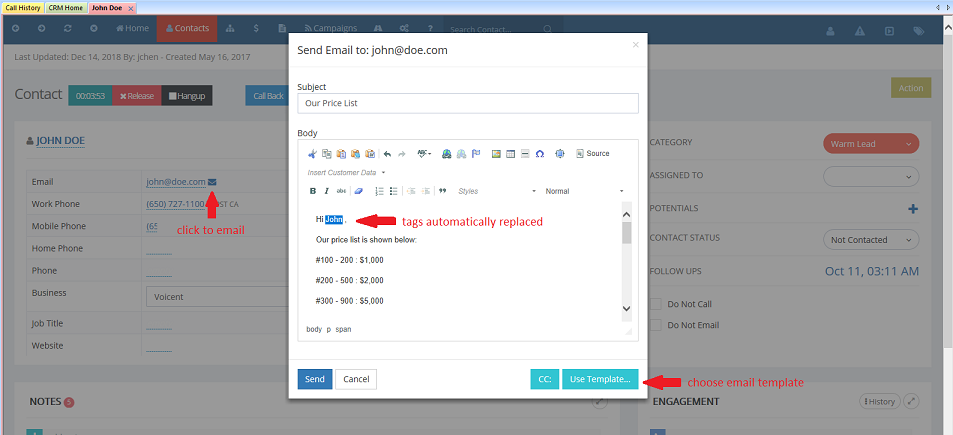
Email Automation
Emails can be automatically triggered by Voicent's workflow engine. You can easily define triggers based on the various activities (called events) on the platform, such as a new web lead is created, a campaign is finished, a new sale is made. Once a triggering event occurs, the workflow engine can perform a set of actions automatically, such as making a phone call, sending an email or text message, posting a notification to a particular agent etc.
Set Up Email For Each Agent
In addition to the public email account set by the administrator, each agent can set up his or her own email account. To do so, login as agent and then select Setup, Account, Email from the main menu.
Set up email signature
While setting up an email account, it is strongl recommended to set up an email signature, which is really handy for clickt-to-email. To add your company logo or other images, please see please see how to include images in your email

