Frequently Asked Questions
Product Help Home
More Resources
![]()
What is VOIP?
VOIP allows users to make telephone calls over the internet to other VOIP users free of charge and to landlines and cell phones for a minimal fee. Since calls are made over the internet, you no longer need a physical phone line. VOIP stands for Voice Over Internet Protocal.
![]()
What is SIP?
SIP is a standard for VOIP. With SIP, you use a SIP softphone to make phone calls from your computer. A SIP softphone is simply a piece of SIP client software with a telephone-like user interface. Each line started by Voicent software acts as a SIP softphone. Once you setup and configure Voicent for SIP, you can use any Voicent program as if you are using regular telephone lines.
![]()
SIP Termination
A VOIP service feature that allows you to call both local, long distance and international phones and cell phones directly from a SIP softphone (thus from Voicent).
![]()
DID Number
Stands for Direct Inward Dialing Number. The number looks exactly the same as a regular phone number and it allows anyone to call your SIP softphone from a landline or mobile phone.
Once your SIP information is configured in Voicent Gateway, you can use any Voicent software to test the phone service. For outbound calls, use Voicent BroadcastByPhone or AgentDialer; for inbound, use IVR Studio or Flex PBX.
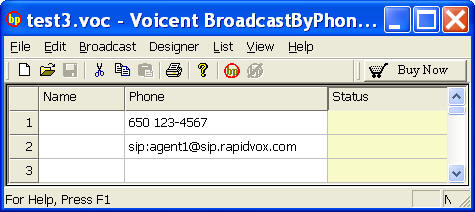
If you have trouble setting up your VOIP service with Voicent, we can help you test it. Simply send your account information to support @ voicent . com. After we test it, we'll let you know the correct SIP settings and you can then change your account password.
To call regular telephone number, you need 11 digit for US and Canada phone numbers, where the leading 1 is the country code. You could also have Voicent automatically add 1 to a 10 digit number by setting dialing rules from Voicent Gateway (Setup > Options > Outbound >Dialing Rule).
Test Your VOIP Service or PBX System Using A Soft Phone
You can first try to test your VOIP service or PBX using a softphone. Download and install a free SIP softphone called X-Lite from the Internet. Setup the softphone according to your VOIP service provider's instructions. Normally it should have instructions for setting up a softphone. Once it is configured, make a few test calls.
If you cannot make a test call, please contact your VOIP service provider. Do not mention you need to use Voicent software, that normally will get them confused. Simply mention you want to use X-lite softphone to make phone call and you need help setting it up.
If you can use a softphone to call, you should be able to use Voicent software.
