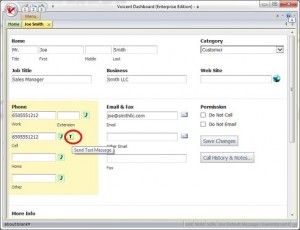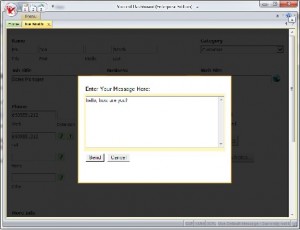Share This Post:
Send Text Message from CRM Window
With the new release 9 Voicent Dashboard, you can simply click a button to send a text message. Of cause, in order to do that, you need to have a SMS/text message enabled and setup on Voicent Gateway.
After you click the text message button, a popup windows allows you to enter the message and click Send.
Share This Post: