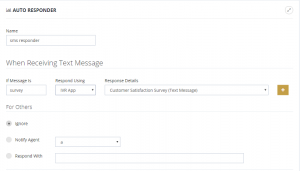Share This Post:
Inbound Text Survey App
The survey app defined in the previous article can also be used for inbound text message survey.
To do so, simply go to Setup, PBX, SMS app, select the Add button to add a new auto responder.
In the figure, the “When receiving text message” section basically defines the survey should be triggered whenever there is an incoming text message “survey”. Save the auto responder.
Now, you can select the new auto responder for incoming text. Go to Setup, PBX, SMS app, select the Edit button.
Now, send message “survey” to your text number to start the survey.
Share This Post: