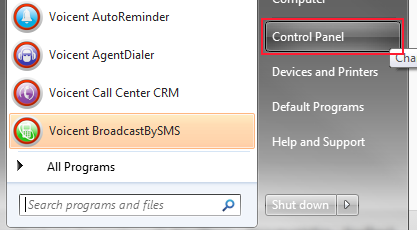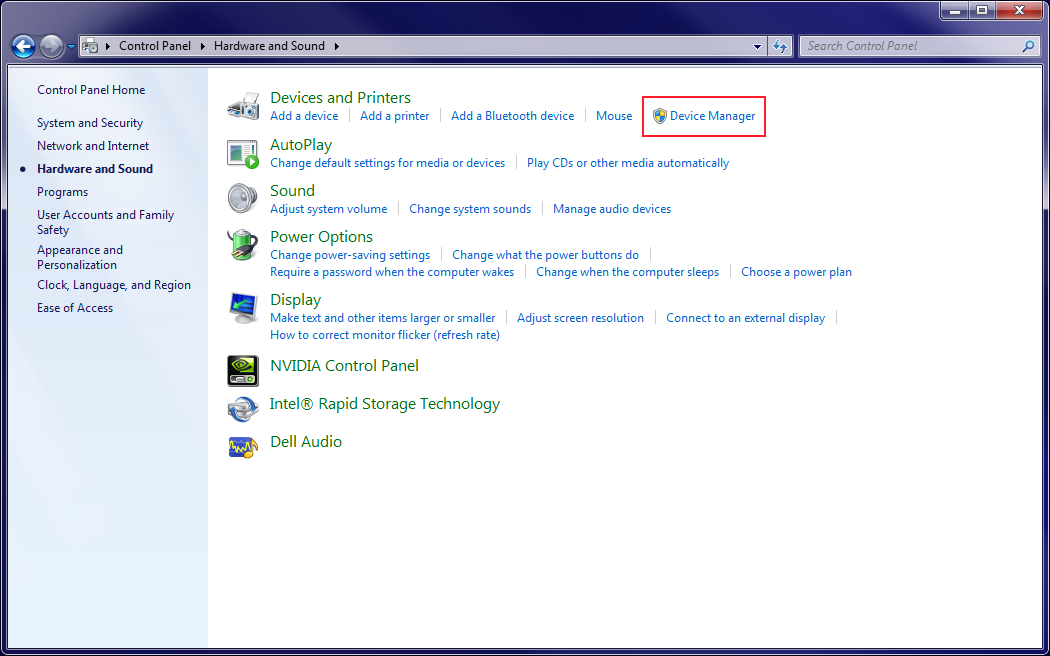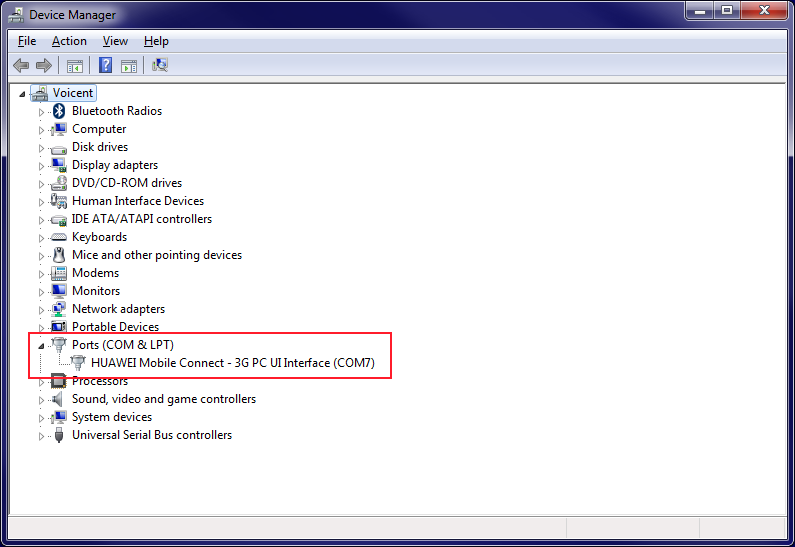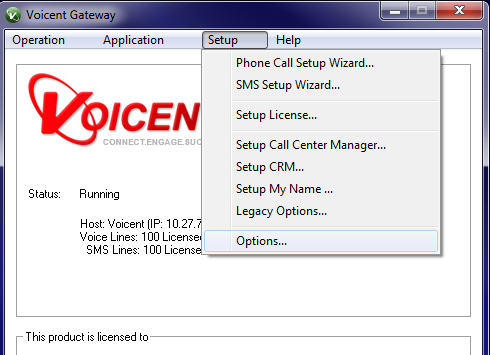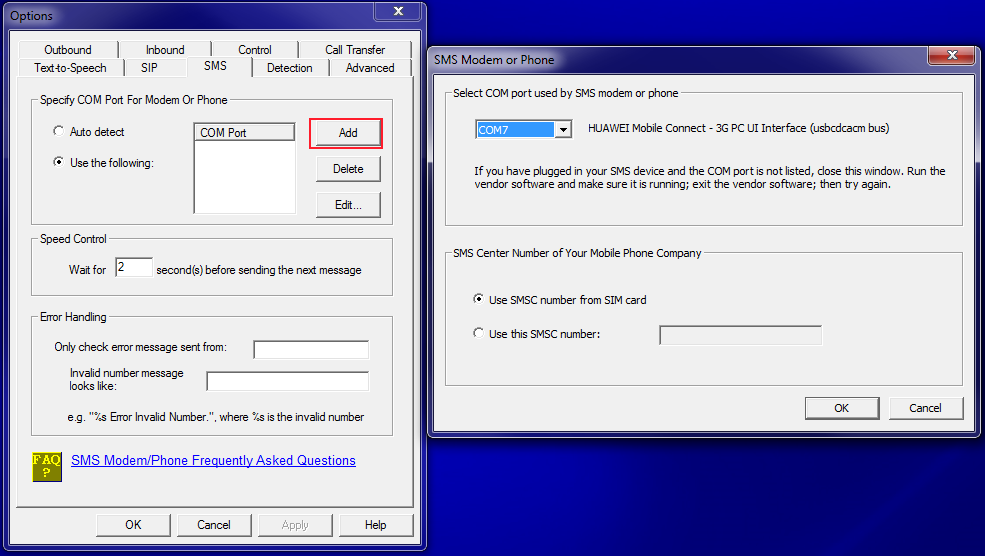How to manually find the COM port being used by your USB modem
Posted on March 24, 2014
I’m having trouble getting the Gateway to find the COM port my USB modem is using, is there a way for me to find it manually?
Once you have your USB modem (with a SIM card inside) installed, it will show up in your computer as using a COM port. To find this information, go to the Control Panel, click “Hardware and Sound” then select “Device Manager” as shown by these images:
As the last image shows, our modem is using COM port 7. Now open the Voicent Gateway, click “Setup” select “Options” then go to the SMS tab.
As the images above show, select “Use the following” then click “Add” to bring up the window on the right. Select the COM port we found earlier and then restart the Gateway. Your modem is now connected and ready to use for SMS broadcasting.