Share This Post:
Empty Contact List
I have uploaded a csv file with a list of my contacts. I was able to upload them successfully and assigned the columns respectively but when I opened the imported list, it shows as empty.
There could be various reasons. One possible cause is that all the contacts that were just imported are all duplicate contacts. By default, duplicate contacts are not imported, but MERGED with existing records.
If you do want to create duplicate contacts, you can choose different merge options for import. On the Import Wizard under Merge Options, select Skip and then click on Start Import button.
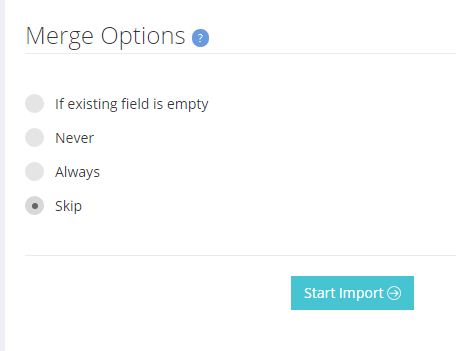
Share This Post:
