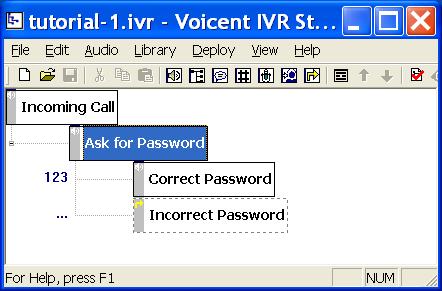Share This Post:
Error: Touch tone key not available from parent element
I am using the sample in the tutorial, but when I check the app, it shows me the error:
Error : (Element Ask for Password transition condition) To Correct Password: Touch tone key not available from parent element
How do I correct the problem? My call flow is attached:
The error shown above is for the transition from parent element Ask for Password to child element Correct Password. The “touch tone key not available for parent element” means the element is not expecting any touch tone input. By looking closely at the element, you can see the element type for Ask For Password is a prompt element.
A prompt element simply plays an audio or TTS prompt and then continue to its child element. In this example, it will not setup the system to collect the touch tone key response “123″.
To correct the problem, use the Choice Element instead of a prompt element.
Share This Post: