Share This Post:
IVR Concept: What is a child element
A IVR call flow diagram is arranged as a tree structure show below:
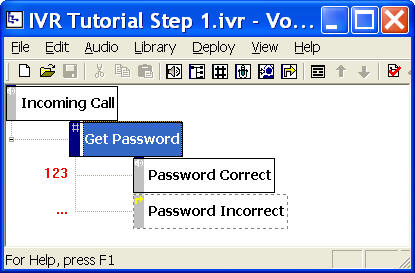
An element is a node in a tree. For example, the box labeled Get Password is an element. A child element is a element that has a direct link below the element. For example, the elements labeled Password Correct and Password Incorrect are both child element of the Get Password element. The Get Password element is also called the parent element of the Password Correct and Password Incorrect elements.
+- Parent Element
|
+– Child Element
The link between a parent element and a child element is called a transition. A transition defines the touch tone keys or speech command required for the IVR system to transfer to the control from the parent element to the child element. For example, when the IVR is in the Get Password stage, and if the caller enters “123″, the IVR system transfer the control to the child element labeled Password Correct.
One important thing to remember is that a transition is defined in the child element. If you right click on the element Password Correct, you can see the transition “123″ is defined in the touch tone key response box there.
Share This Post:
