Share This Post:
Forward calls to voicemail
Im useing IVR. Im useing a basic setup, 1 for sales, 2 for vending, three for billing and 0 to leave message. When i push 1 for sales it plays the message then pop up is displayed on my computer. Everything is fine from here, except for that it drop the call if i dont answer it after 8 rings(we’re talking on incoming call). How can i have it bounce to 0 (leave message promp) if i dont answer the sales call?
The preferred way is to forward the unanswered calls to your own voice mail. This can be done through the RemoteAgent Voicemail options:
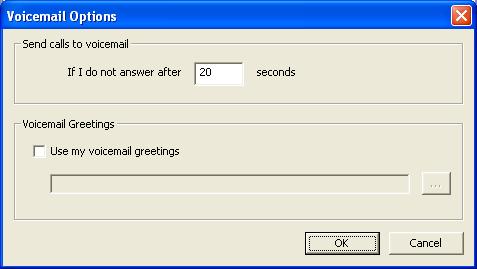
In order for voicemail to work, you also must set up extensions. Only RemoteAgent logged in as extension will have voicemail box on the gateway.
The bounce option is not implemented. The reason is that some call transfer options will never bounce back, such as calls transferred to a cell phone. The simply way for the system and for your application is let the transferred party take care of the voicemail. So if it is transferred to a cell phone, leave a message on the cell phone’s voicemail. If it is transferred to an extension, use the extension’s voicemail.
Transfer Call to extensions
Voicemail is only available for extensions. You can set up extensions using Voicent FlexPBX or IVR Studio. To set up extensions using IVR Studio, select Edit > Edit Extensions… from the program main menu. In your case, choose “Use RemoteAgent” for the extensions you are going to define.
For the call transfer element you defined in IVR Studio, make sure to add ext: to the extension number. For example, if you defined an extension 801, you need to specify “ext:801″ in the box labeled “Transfer to Agent/Phone” in the Call Transfer element.
It is normally easier to setup extensions and transfer to extensions using FlexPBX.
Share This Post:
