Share This Post:
How to setup an answering service
When you are setting up an answering service, you normally have a many incoming phone numbers for your clients. The main issue is how to tell which client’s phone number is called so you can say the proper greetings.
The normal CRM screen popup is not going to work for this situation. That’s because the information displayed is about the caller, not the called company. It is also important to keep this information so you know who is actually calling. To solve this problem, you can use an incoming phone number (DID) triggered script popup. Here are the steps to set this up.
1. Define a Campaign Script
Select Setup, Campaign, Script from the main menu. Click the Add button.
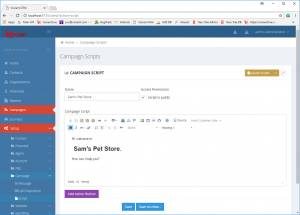
2. Specify the Script for an Incoming Phone Number
Select Setup, PBX, IVR App from the main menu. Click the Edit button.
Go all the way to the bottom of the page, under Popup Script section, select the script, and click Save.
3. Repeat for Each Client
Once set, when a customer calls a particular phone number, the Agent Dashboard will display the caller as well as the script.
Share This Post:

