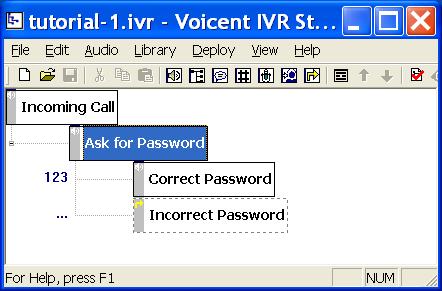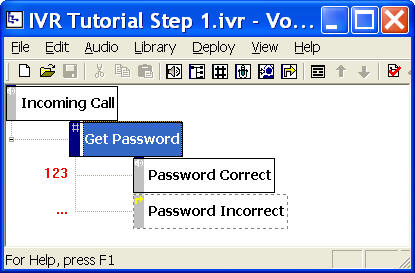We wish to develop a an IVR+Questionnaire survey autodialer application. The Voicent Gateway product looks interesting, but there was no price listed for it. How much does the Gateway product cost, and can it be used together with the IVR product? Also, do you work on top of Asterisk, or are you a stand-alone product and need no other software? Is your product based on Asterisk?
We do not use Asterisk. Voicent software is a standalone product that directly utilizes Skype (or physical phone lines) for outbound calls.
For IVR + autodialer application, you need to purchase the BroadcastByPhone autodialer products. Depending on how many lines you are going to use, the price varies. For details, please see Voicent online store. For survey application, you also need to get a single line IVR Studio for designing the survey interactions. (The lines included in autodialer is for outbound calls, and the lines included in IVR Studio is for inbound calls)
Your list of features under the IVR link below does NOT list menu selection by voice. We intend to set up a system to make 8000 completed calls per night. Each call will play a question to the recipient, then have the recipient speak their choice, then based on the recipient’s choice the software will decide the next question to play and what answers are expected. Will your software be able to help us do all that
You could. However, speech recognition requires more CPU power.
And can it handle driving approximately 100 simultaneous lines? If not, what would the maximum per computer system be? Maybe we will have to purchase multiple systems.
The software can handle as many lines as your computer can handle. Normally, you can go as high as 30 lines per PC. For more details, please see Hardware requirements when using Skype