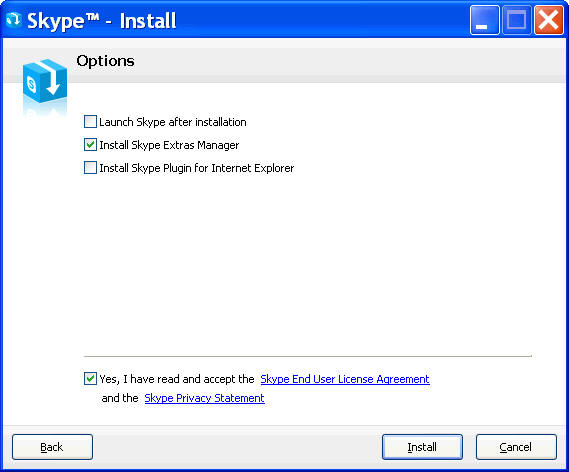I am interested in Voicent Gateway from a developers perspective and have been reading the API.
I have already purchased a licence for BroadcastByPhone which is on a Standard Edition.
Can you please tell me if I can utilise all or only a limited functionality of the API, i.e. can I make http calls to the http service and expect it to function correctly or do I need a different licence for that. I would like to write a web application on my machine which can create the XML and HTTP posts, am planning to use the PHP compiler.
For that purpose, you are better off with the Professional edition. Standard edition does not support interactions (DTMF tone response, etc). If your application is outbound, you can simply upgrade you BBP to the pro edition.
If your application is inbound, the best deal is to get IVR Studio Professional Edition. It will include a license for inbound gateway.