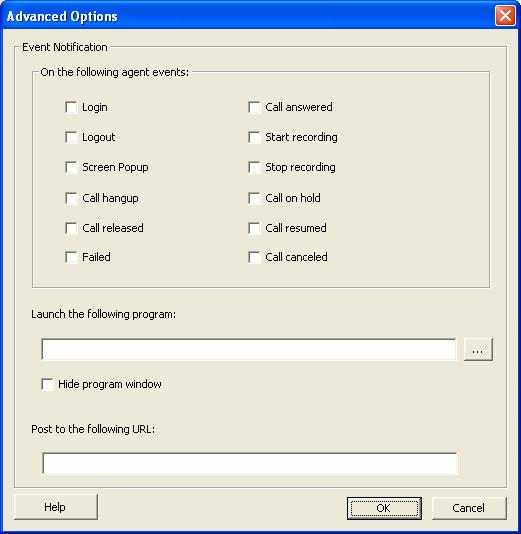We are looking for a predictive dialer that we can integrate with our custom built CRM system which also integrate directly with a PBX via a softphone thatwe wrote as well. Can you tell me whether we could directly link with your predictive dialer via an api or xml and can it integrate with a SIP based PBX. If you could details what options are available technically it would be appreciated.
First, you can configure Voicent software to use SIP based PBX. All you need to do is to configure Voicent software as a set of PBX extensions. For details, please see the Quick Start Guide in the installation package.
Second, you could integration Voicent predictive dialer (Agent Dialer) with either command line or VoiceXML. The command line is relatively easy to use. For details, please see the program Help file. There are also callback functions used in Voicent RemoteAgent program. These callbacks can be used to update agent status and statistics.
It is normally not necessary to use the low level VoiceXML interface. If you do, please take a look at Voicent gateway’s usage. There are tutorials and sample code under the Voicent developer section online.