Share This Post:
Predictive dialer with “optional message”
Predictive dialer with “optional message”
“I want to dial to my list of contacts and once the customer picks up, it will be transferred to my agent’s phone number, without pressing anything. And if they not pick up the phone, they will leave a voice message on the answering machine of the customer.”
There is a special setting on predictive dialer that can do this.
Normally, a predictive dialer connects to an agent immediately without playing a pre-recorded message. An auto dialer is usually used to deliver a pre-recorded message. For auto dialer to transfer calls to an agent, the callee must press a key (press 1 campaign) to initiate the call transfer.
Here are the steps in creating a predictive dialer campaign with this scenario:
- Provide a campaign name and list of contacts.
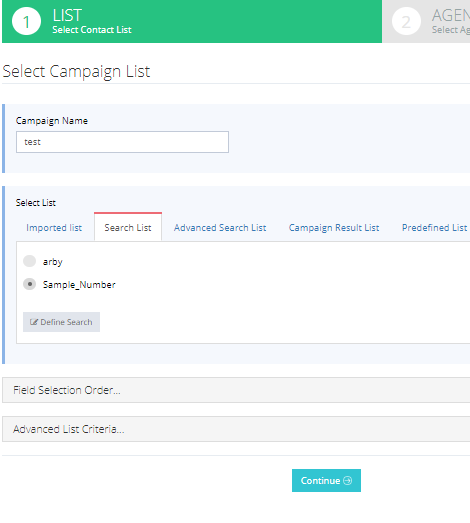
2. Specify an agent who will answer the phone.
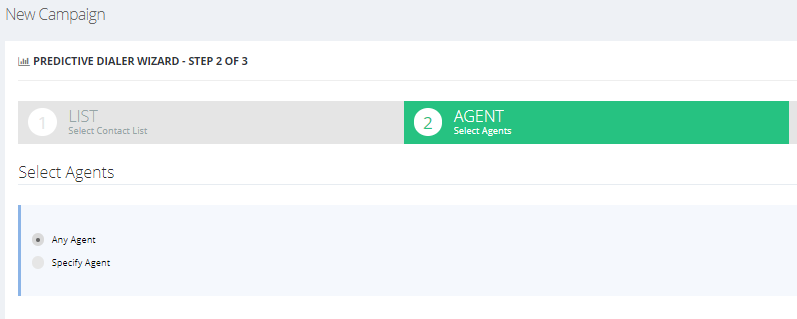
- User can select a “optional message” (Note: Message should be a wave file or .wav file) to be played when a human answer is detected, before transferring to a live agent. He can also select a “optional message” for answering machine. And then create/start the campaign.
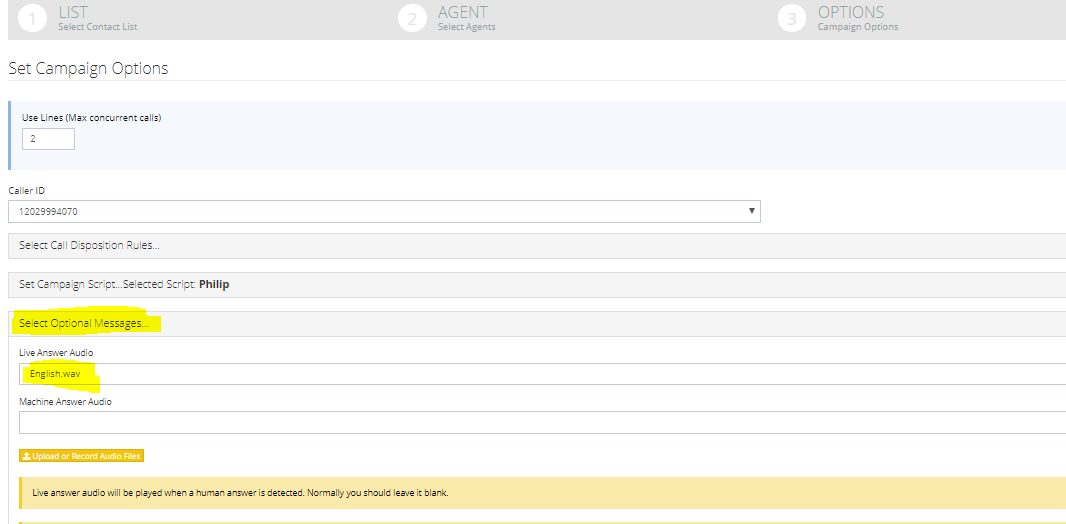
Share This Post:
