Share This Post:
How to save new list of contacts
“Is there a way that I can go in when I select these customers (on contacts > lead source > customers lists), put them into a reserve folder or something like that?”
There is usually no need to do so since these customers are already managed by our built-in CRM. If you want to access the same list, simply click the list name under “Contact” menu. If you want to access the same list and only these reside in California, you can do a search or advanced search, the search result then can be used as a list for campaigns.
You can also create a list based on campaign result.
To do so, open up one of the finished campaigns. Select on “campaign details” on the bottom.
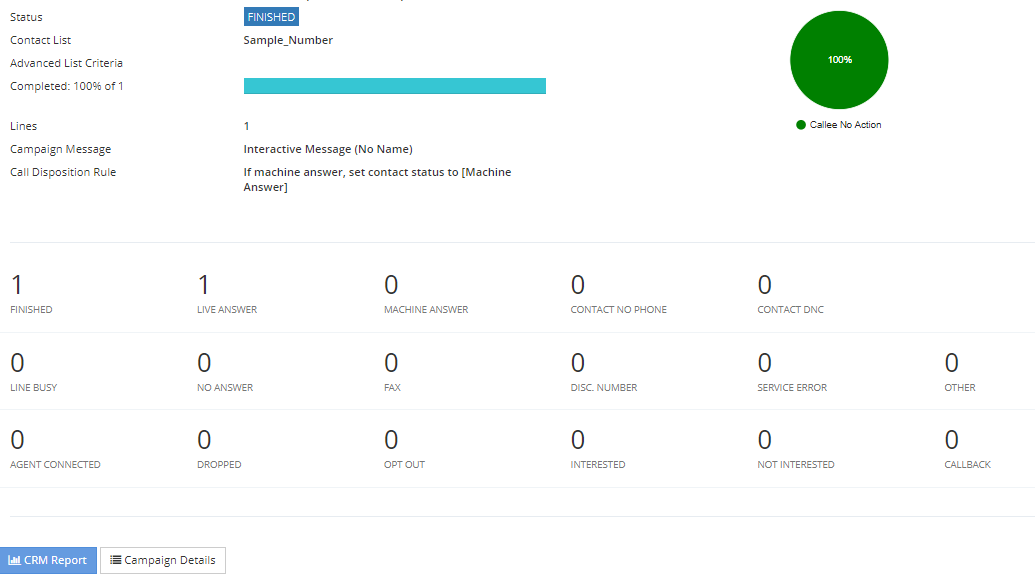
On the campaign details, select on “View” then select the category that you want. It will display all the contacts that he choose and then he can click “Save as Contact list.” It will be save under his “Contacts” with a new “List name”
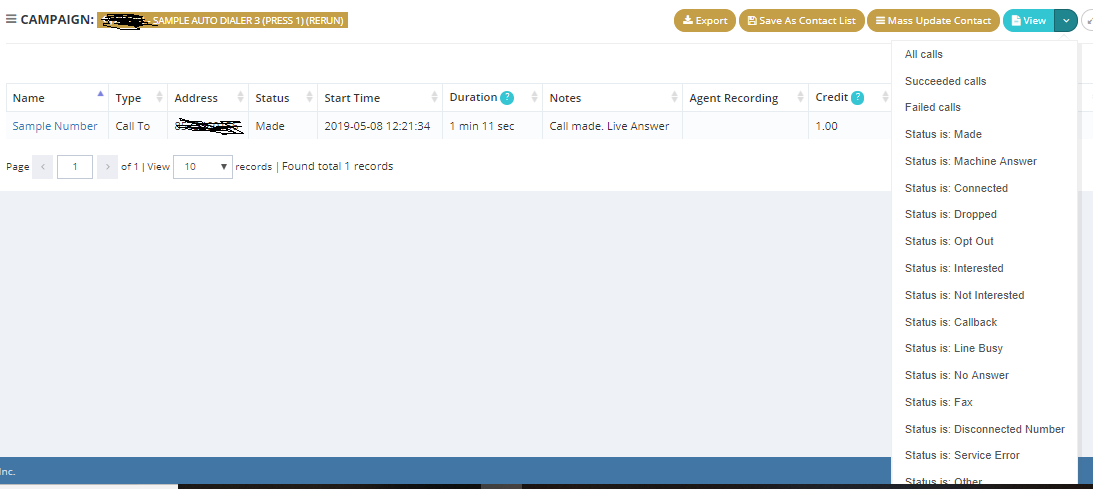
Share This Post:
