Share This Post:
Use speech recognition in IVR application
How exactly is the speech recognition implemented in speech command? Does one have to call the sapisvr.exe under ‘run command’ ? I cannot find a way to do this this with parameters. Or how to feed whatever is spoken to the recognition engine
Voicent IVR studio and Voicent gateway has built-in support for speech recognition. You do not need to call any other programs in order to use it. The speech recognition engine is the default one and it is part of Microsoft Windows.
To use speech recognition in an IVR application, all you need to do is create a speech command element in Voicent IVR Studio. The following figure shows how it is done:
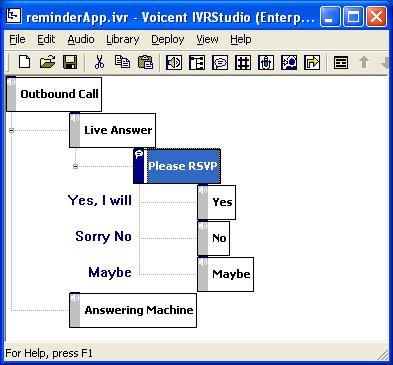
The RSVP element sets up the system to recognize speech commands, if it recognize “Yes, I will”, it will transition control to the Yes element, which may simple play a thank you audio.
Share This Post:
